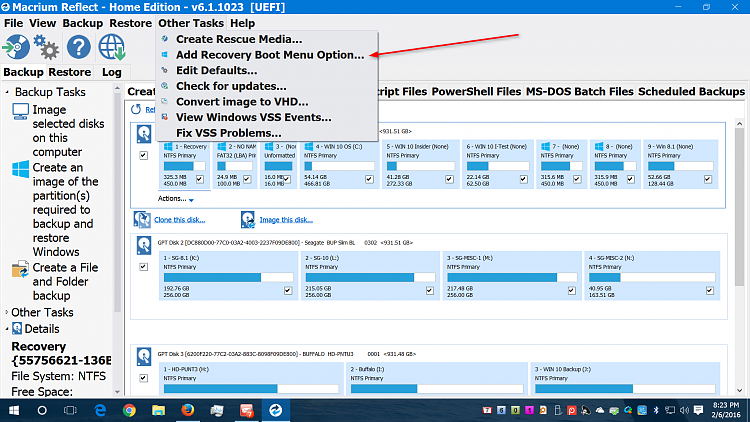New
#11
I'll see Mike's 3 dittos, and raise him 3 more...
PLUS, in addition to rescue DVD/USB Thumb, you can have it as a boot menu option. Easy to set up. Macrium Reflect Free
. Download the user guide, it is quite useful...http://updates.macrium.com/reflect/v...df?src=sidebar


 Quote
Quote