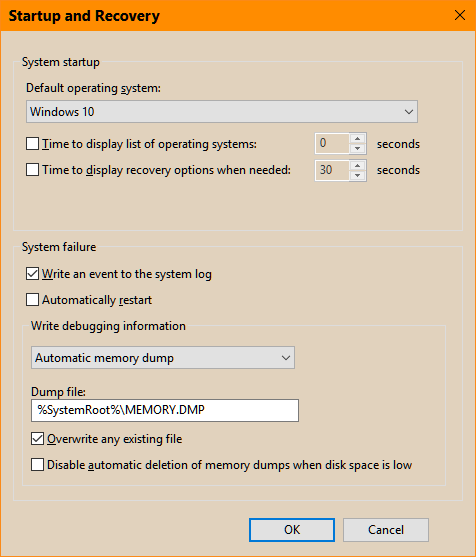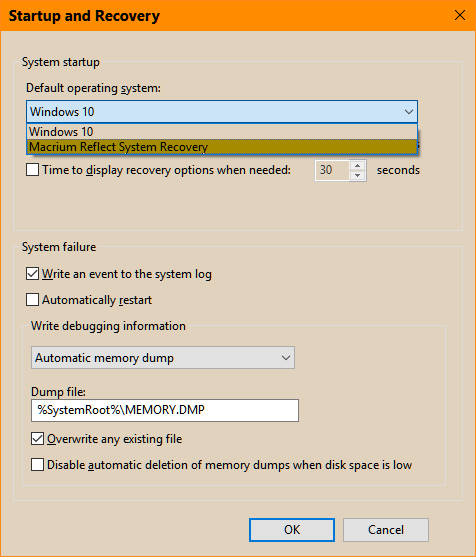New
#1
Macrium Reflect boot menu option
Hi, recently started using Reflect, moving away from TrueImage. I'm pretty happy with it so far, except for the outlandish price (yea, I know, free version fine for most but I like to password protect my images).
I notice there's an option to put the recovery on the boot menu, reminiscent of Norton Ghost. Anyone using this option who can speak for its stability in Windows 10?
Thanks!


 Quote
Quote