New
#11
@essenbe (Steve)
Actually the Rescue disk is only about 255MB. In my other post I created a 512MB partition just to give some spare space but you could even create a 256MB partition and it would fit.
@OP
If you have an external 3.5 inch drive. You could put the content of the rescue disk and boot from there, you don't even need a USB/DVD.
Here's the link on how to create a bootable Rescue on an external HD:
Solved FYI: Setup Macrium Rescue to boot from an Internal/External USB HD/SSD - Windows 10 Forums
This way, you can boot from the HD and also save your backup image on the same drive.
Here's an example of my 120GB external HD. I can boot from it and save the image on Drive J:
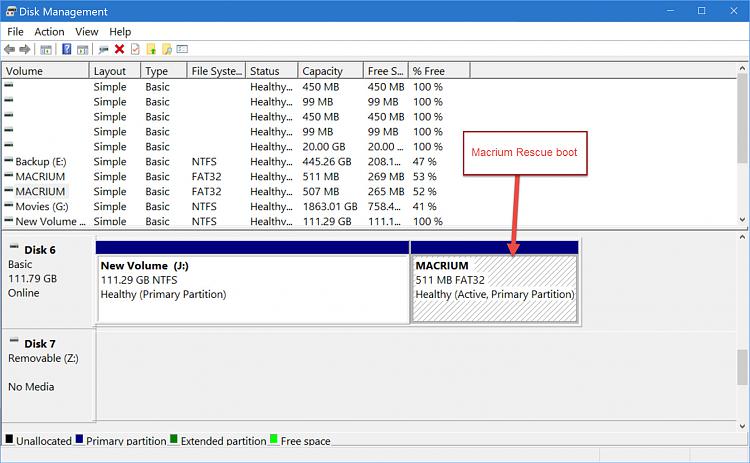


 Quote
Quote


