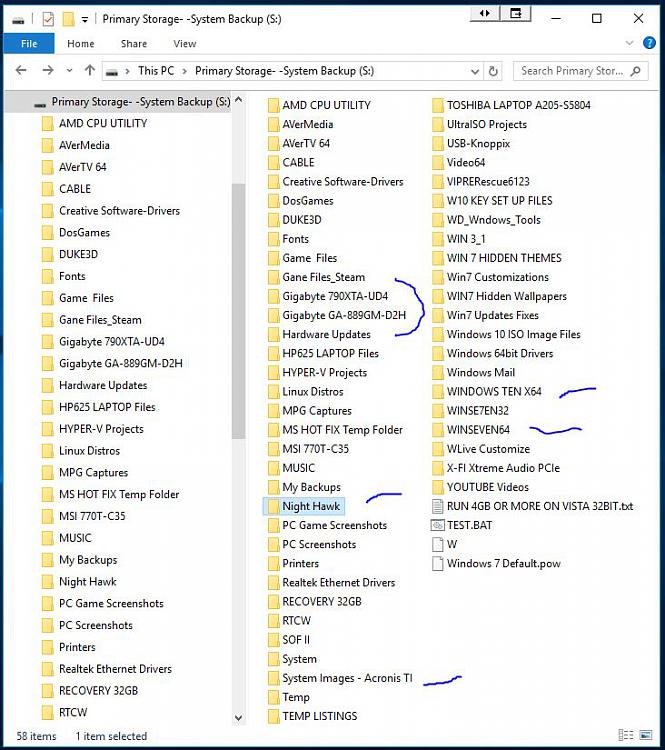New
#1
How do I create a backup of system and data files?
Pardon me if this is a question already addressed in the forum. I've looked at the tutorials including "How to Create a System Image in Windows 10" and am not sure that what I want to do is totally addressed. A redirect or reference to a URL away from this forum is fine.
I have purchased a new computer that came with 8.1 and immediately upgraded to 10. I have an external 2 TB HDD that I used with my retired computer that ran Win 7. I removed my data drive from the retired computer, installed it in the new computer, and have reinstalled programs. Now that I'm satisfied with what I have on the new computer I want to reformat the 2 TB HDD and use it for my new backup to:
- image my boot drive so that I can recover my system if needed
- back up important data files (but not all) to save in case my data drive fails
- schedule running backups that will save only changed files if possible
- enable file recovery in case I mistakenly delete a wanted file, or want to revert to an earlier version
I've downloaded Ed Bott's "Introducing Windows 10 for IT Professionals Preview Edition" But that doesn't cover what I want to do. I've also preordered his "Windows 10 Inside Out" book to be delivered in December. But given this is a new computer that I'm working with I'm reluctant to fly without a backup case of an early failure of the hardware.
I've looked at the Windows 10 backup and recovery program and it's a little different from 7. I'll appreciate advice on how to proceed before I reformat my backup HDD.
Thanks


 Quote
Quote