New
#1
System Restore Fails Error 0x80070005
-
-
New #2
did you ever solve this? I am getting this error.
-
-
New #4
thanks. a reboot solved it. I think there was a cumulative update that ran and a reboot was waiting. I was gettign ready to install the latest nvidia driver and wanted to to a restore checkpoint first and that is when I saw it was not working. I did a reboot and system restore was fine.
-
New #5
Hi, the error suggests a conflicting program (e.g. AV).
However this may not necessarily be so.
Backup and system restore error 0x80080005 0x80070005 - Microsoft Community
I found sthg like turning off system restore (to remove any existing restore points), then stopping Volume Shadow Copy service and restarting it helped.
-
New #6
This is old but folks like me still suddenly come up with this problem. I was fighting with getting my latest HD HomeRun view program to work and it did a update that broke it so I figured I'd do a system restore to just before it broke and it gave that error.
Back in XP and 7 days sometimes the restore files would get fragmented and then refuse to work so I cleared the backups and even turned off Kaspersky and still got the error.
Found out my shadow copy was set to manual so turned that on, still the same. Finally I came here and your advice to turn off the system restore, then turn off and restart shadow copy seemed to work. Did a test backup and it stopped complaining even with Kaspersky turned on which has always worked before so anyways thanks, it always seems to decide to not work just when I need it.
-
New #7
System Restore Fails Error 0x80070005
I got the same error today and after fixing system restore with the apps failing recently i thought everything was good so i tried turning off Trend Micro as i did a new program update last night and that failed then i read about volume shadow copy and remembered i have seen that mentioned before in Macrium and there is a fix for VSS problems under other tasks so i tried that and tried system restore again and it worked so if you have Macrium you can try using that.
There is more detailed info at Macrium if you need it.
Troubleshooting Microsoft VSS errors - KnowledgeBase v7 - Macrium Reflect Knowledgebase - KnowledgeBase v7 - Macrium Reflect Knowledgebase
I hope that helps.
Related Discussions

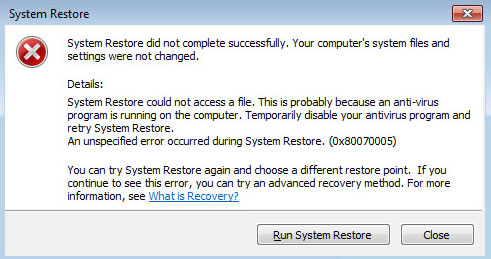

 Quote
Quote