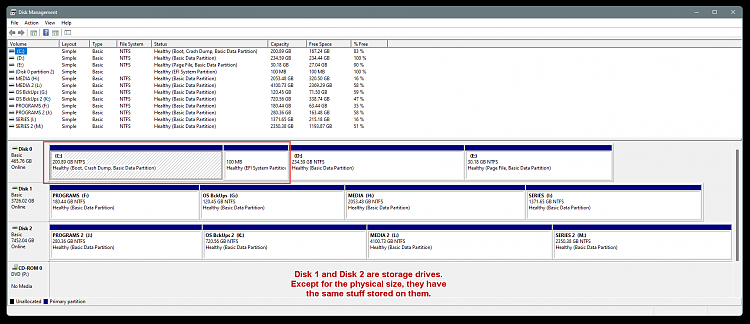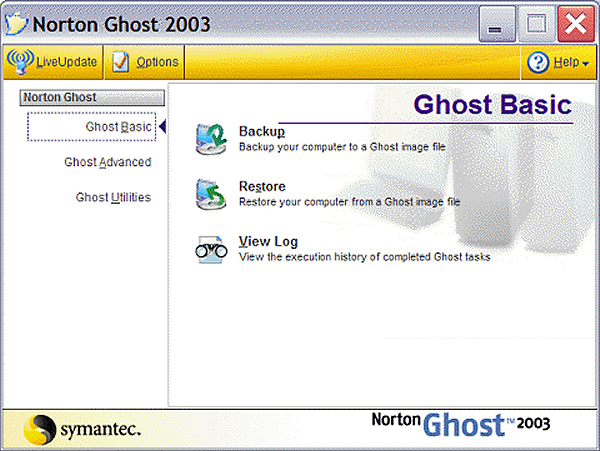New
#1
Backup in different smaller size disk or one bigger disk?
Hello,
I am considering either one 6TB 3.5 hard disk or two 4TB 3.5 hard disk.
I do macrium backup everyday, assuming I have Jan and Feb backup images now.
1. Is there any difference if I store Jan and Feb backup into one 6TB 3.5 hard disk vs if I store Jan backup into one 4TB 3.5 hard disk and Feb backup into another one 4TB 3.5 hard disk?
2. Will a 3.5 hard disk become faulty by itself if I did not use it for a long time (keep in cabinet)?
3. I might buy HGST used disk, does HGST have different types like WD black, blue, red, green, purple? I am new to HGST, what HGST type is suitable for PC use?
4. I intend to buy a used HGST 3.5 hard disk and the seller said it was used for NAS, does it mean it is continuously powered on and more likely to fail? Is it good to buy it? Here is the photo of the disk Imgur: The magic of the Internet
5. I am trying to save money so I am thinking it is ok to buy a used disk to store backup as it is unlikely that both the disk that store data and the disk that store backup will be faulty at the same time, is it a good idea or bad idea to use used disk to store backup? I guess used disk might fail faster.
Thanks.
- - - Updated - - -
I did a search on the P/N 0F26900 of the HGST disk above and found these results below, it seems like it is a NAS disk, can I use NAS disk in my PC for normal use to store data/backup?
0F26900 - HGST Deskstar NAS 6TB 7200RPM SATA 6Gb/s 128MB Cache 3.5-Inch Hard Drive Just a moment...
HGST HDN726060ALE614 0S04007 0F26900 6TB SATA Hard Drive For Desktop NAS Shopping
If my understanding is correct, WD Red is also for NAS use.


 Quote
Quote