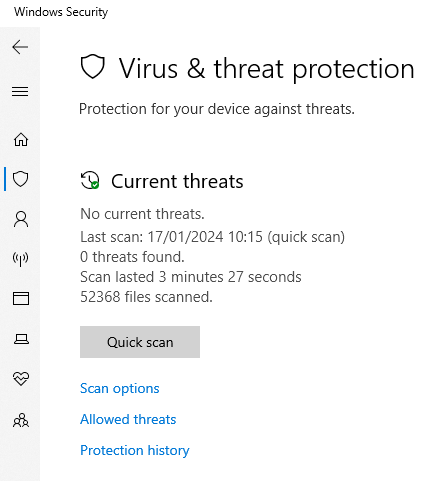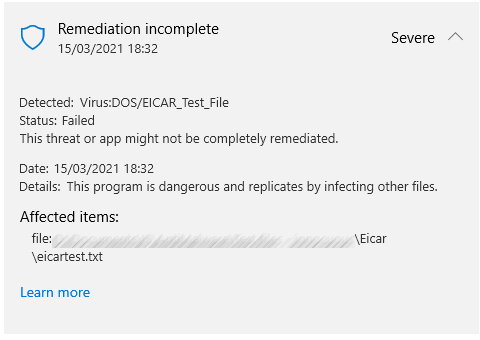New
#1
Windows Backup fails due to virus
I am running Windows 10 version 22H2.
Since around Jan 1, whenever I attempt to run Windows Backup it finds a virus and fails to complete the backup.
This is despite the fact that I can run a Full scan and and Offline scan without finding any viruses or unwanted software.
Protection History shows Remediation incomplete.
Detected: Trojan:HTML/Phish!pz
file: \Device\HarddiskVolumeShadowCopy26\Users\ ....... \AppData\Local\Mozilla\Firefox\Profiles\...........
I also use Macrium Reflect daily, so I have plenty of Macrium backups.
Does anyone have any ideas on how I can get Windows backup working again?


 Quote
Quote