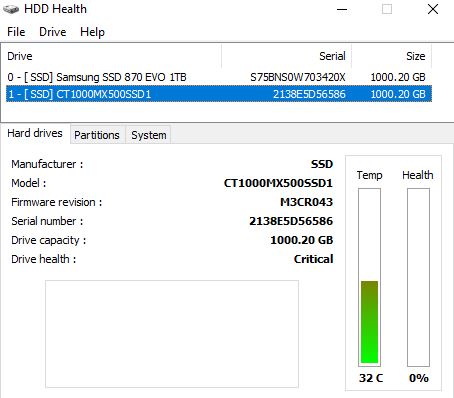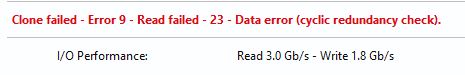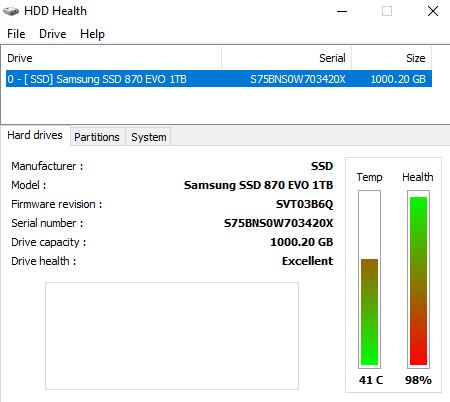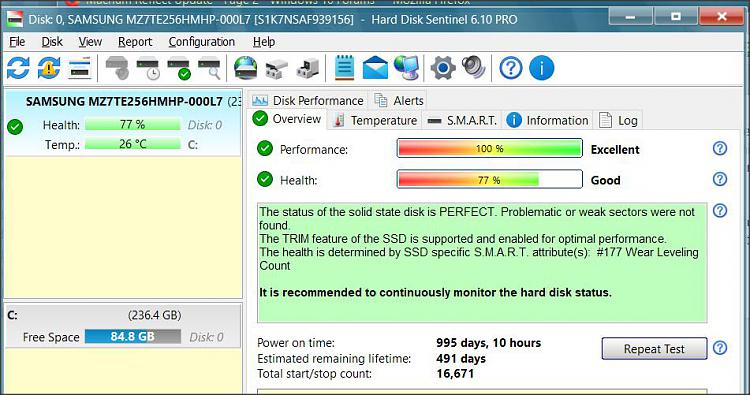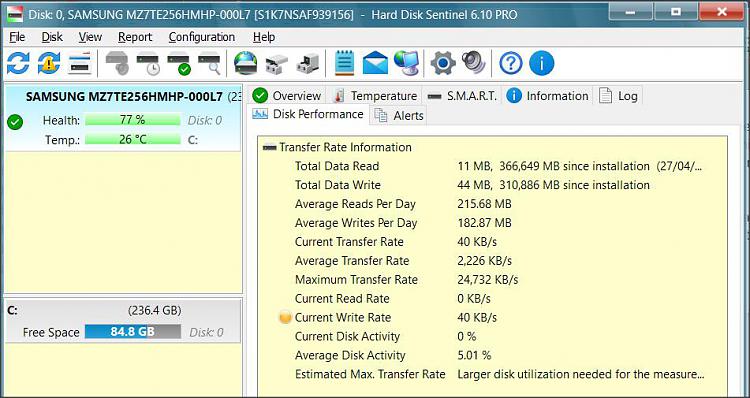New
#11
Dalchina, Thanks for your quick reply. I also forgot to mention that the other day I reinstalled Macrium on a trial basis because they will no longer use the free version. I thought this might solve the problem but did not. Anyway, this gets a bit confusing for me. It appears that somehow one of the SSD's that I had previously successfully cloned, automatically ran a chkdsk when I tried to use it to boot the PC. It appears that the disk was wiped clean (see snip)and is unusable. If the data on the source disk is problematic, I have no idea how that happened AFTER it was cloned successfully. Both SSD's will NOT boot without using some kind of recovery method. Yes, I was expecting them to have no problem booting. I have other SSD's that I previously cloned that I can use in an emergency but right now don't want to put them at risk until a solution to this recent problem is solved. I hope this sheds more light on the problem.


 Quote
Quote