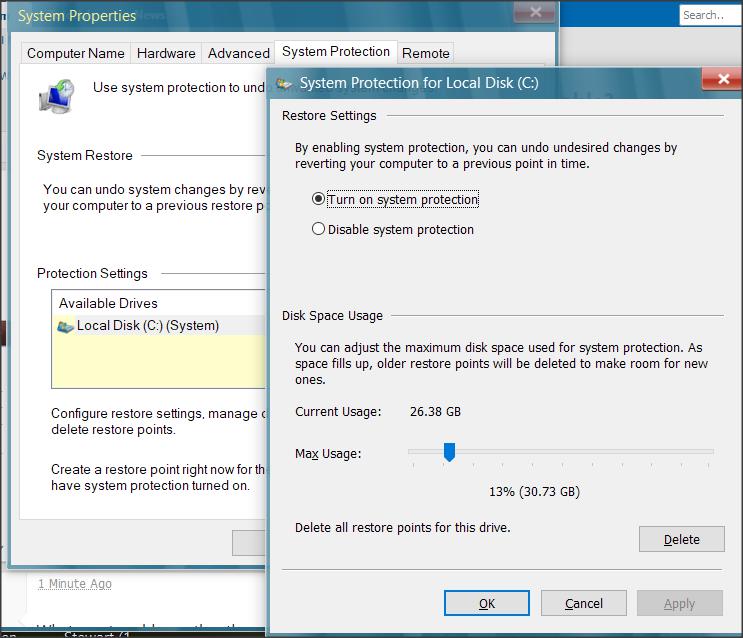New
#1
System Restore: How to 100% Completely Disable?
1. I have turned it off with the provided "System Protection" Tab in system Properties.
2. Added registry setting:
3. GPEDIT.MSC set to "Turn off System Restore" = EnabledCode:[HKEY_LOCAL_MACHINE\SOFTWARE\Policies\Microsoft\Windows NT\SystemRestore] "DisableSR"=dword:00000001
...and STILL that damned thing turns itself on and makes restore points at ~random times a while later.
Anyone know a way to NUKE that @#$#@#$%#$%ing program once and for all without dism-izing the system into a broken mess?


 Quote
Quote