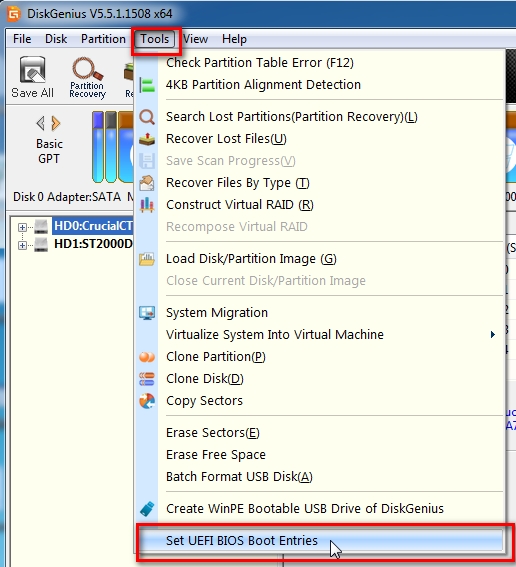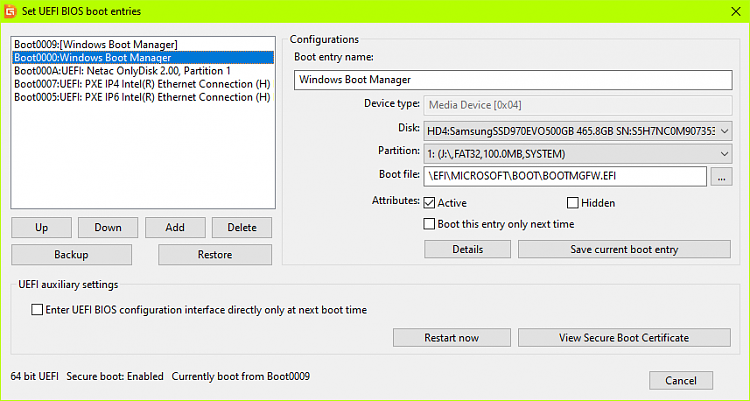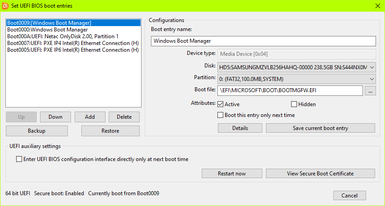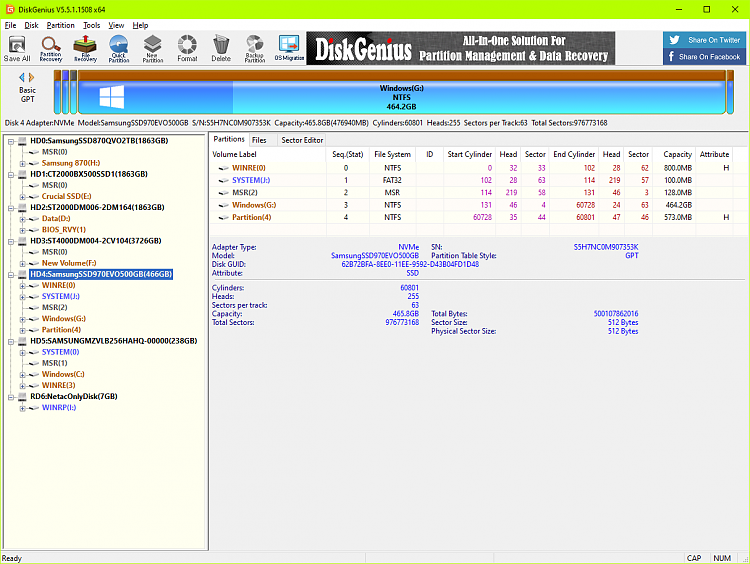New
#1
Migrate NVMe > NVMe
Hey,
been having a plethora of issues, I have about 60 tabs worth of "solutions" I've tried to solve this over the past 24h,
I'm at my wits end here.
I recently picked up a Crucial p3 4tb nvme drive, so I decided to migrate my OS to my 970 500gb, and ditch my c drive which is a 256gb m2 drive,
after using disk genius to migrate, the 970 wouldn't boot, so I used a thumb drive to get into winre command prompt, disk part > sel disk > sel par > bcdboot (drive):\windows
so that worked, let me boot into windows but, it posted to two versions of windows at this point, one was called "volume 11" the other was simply labelled w10. So if I picked the w10, it goes to a boot loop, the drive forgets the bcd so I go through the entire process of thumb drive > command > diskpart etc,
boot to w10(volume 11) works no problem, now here's where I run in to the the issues, if I have the old 256gb drive and the 970 installed at the same time, no matter what I pick in the bios, windows boots to the 256 drive, I see this in the drive map as it's the C drive and the 970 is the H drive.
The real issue is if I have the crucial and the 970 installed at the same time, no matter what I do I hit a boot loop at the windows logo and the dots circling. I set the boot priority to a thumb drive to do a repair and even that boot loops.
I've been at this for the last day and so far the only thing that actually works is the old 256gb m2 drive and the crucial p3 at the same time.
This is not my ideal situation however, I would like to make the 970 my new c drive and the crucial a storage drive.
I'm beginning to think it's got something to do with my bios or firmware.
Any help is appreciated, thank you.


 Quote
Quote