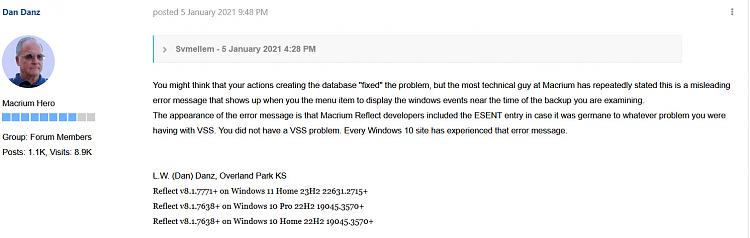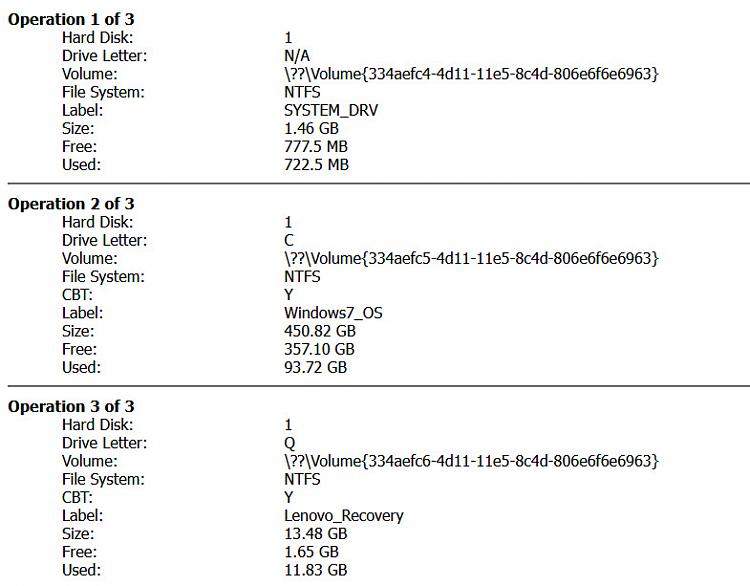New
#1
Error Code 21 - The device is not ready from Macrium backup
Hi
During macrium online backup I am getting error “Backup aborted! - Unable to read from disk - Error Code 21 - The device is not ready”.
Macrium says that they are getting “Error Code 21 - The device is not ready” from windows.
I have checked thread Backup aborted! - Unable to read from disk - Error Code 21 - The device is not ready.
However I did not find a hint for my case in said thread.
Customer set up:
1. Windows 10 latest version at Lenovo desktop.
2. Disks: Samsung 870 SATA SSD for system disk and internal SATA HDD for backup.
3. No USBs connected, only above two SATA disks.
4. Macrium home 8 latest version , full backup every Tuesday, incremental every Thursday
In this setup customer is intermittently observing this error – 3 times within last 4 months.
I dialed in to customer 17.11, updated to latest version of macrium and ran incremental backup without issue.
But again today 28.11 issue occurred during full backup.
I doubt there are issues with this Samsung SSD from July 2022, but I have not yet run chkdsk c: \f or chkdsk c: \r \f.
So far I have only observed this issue at this customer desktop, not at any other customer.
Any suggestions?
Update 240118 with WA:
Even though I still do not know the root cause for this issue, it seems that rescheduling online backup to a less busy timeslot can be used as a WA. This is in line with this article from MSP360.
So in this case issue is not related to the disk, which has passed all the tests proposed.
If/when I get an update from Macrium R&D I will update this thread.
Last edited by plaurits; 18 Jan 2024 at 12:13.

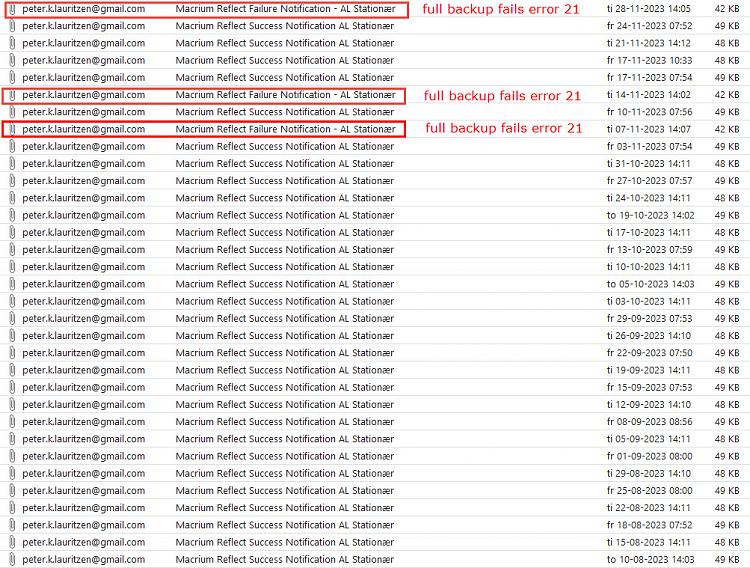

 Quote
Quote