New
#1
Dism errors on mount and (re) apply of wim image
I have windows 10 pr with alot of apps installed that I want to make a wim image of before I start adding my document files.
I had fixed an old work computer with a new screen, keyboard and updated to a SDD from a seagate 500G HDD.
My Windows 10 pro boots up without problem and I used ccclearner to cleanout all the junk from temp directories and cleaned registry.
Here I'll specify my steps in using dism and then using it to restore the wim image. I know my image is good since I've put it on a recovery partition and used Kari's bootup batch file and reinstalled without problem; however, dism is having problems in both cases and giving an error 5 message "access denied" 0x8007005 along with a dism log (these to be posted in additional posts. I performed the steps in MSoft weblink https://learn.microsoft.com/en-us/an...ror-0x80070005
by running the command below, which all of them passed.
sfc /scannow (and press Enter)
Dism /Online /Cleanup-Image /ScanHealth (and press Enter)
Dism /Online /Cleanup-Image /CheckHealthcd (and press Enter)
After creating my wim image via dism and dumping some of the contents for a given index, I then tried to use dism to mount it per,
dism /capture-image /imagefile:E:\MyInstallnew.wim /capturedir:C:\ /name:"MyRecovery2" /description:"MY Win10Pro, Offic2021 proplus,Visio/Project 2021 pro, Antivir, Browsers, SQL 2022 Express server/SSMS and various software Recover Image" /compress:maximum
dism /Mount-Wim /WimFile:E:\MyInstallnew.wim /Index:1 /ReadOnly /MountDir:E:\mike
It errored out with "error 5"
Next, I tried to re apply it to drive C to use my wim to restore drive C and it errored out with "error 5". I know my wim works since the bootup recovery options per Kari's steps was done.
dism /Apply-Image /ImageFile:E:\MyInstallnew.wim /Index:1 /ApplyDir:C:\
I'll upload the dism.log tomorrow since I forgot to save it.
The apply is complaining about a file in "c:\Program Files\windowapps during my applying of the image. It doesn't give as much specifics when trying to mount the wim file.
Although I have admin privileges, I tried to go into the "windowsapps" subdirectory, but it wanted me to use the security screen. Upon checking each entry to see if read-only was specified, I encountered a problem where it said C:\MSWPC\Users "access control entry is corrupt". This also occurs on another laptop of the same make and model and windows 10 OS.
I don't know how to correct this and am surprised the SFC and DISM checks didn't fix it, and also how I can login and do anything since I'm the only user account on the laptop.
First security screen with the last entry selected
Here's a pic of the error message I don;t know how to fix.
The logs I'll post tomorrow will show the suspected file from Dellassist and its version number which is out of date since I have the latest version installed and it works. The error found is more specific when the "apply" of the wim image is done, but upon bootup installation there is no error. I assume its the cause of the mount error although it doesn't specify why. Moreover, there are two warning message about missing dism dlls' which I'd think should be there since I have whatever dism and update comes with windows 10.

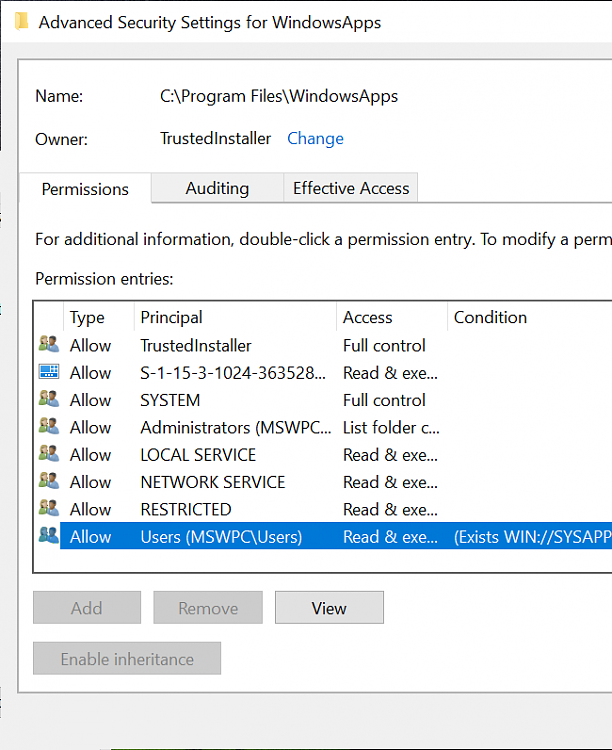


 Quote
Quote