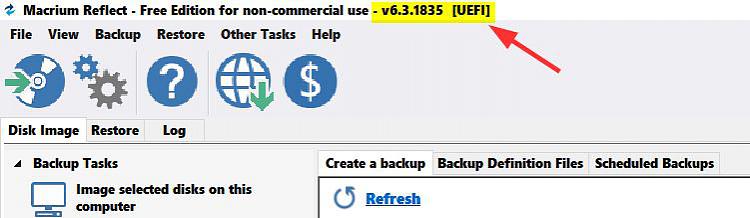New
#1
How to update Macrium Reflect?
I was updating programs in my awful W10 Home OS.
When I opened Macrium Reflect it said an update was available (to v6.3.1865).
During the update process W10 prevents the "Macrium Service" from being installed (and the update gets rolled back).
So, how can I apply the update?


 Quote
Quote