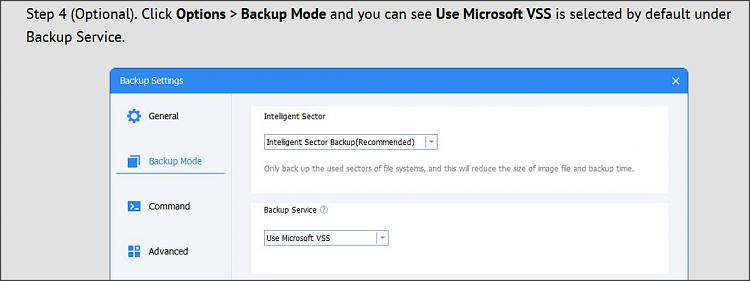New
#11
The Windows Back Up app (shouldn't that be Windows Backup? - no space?) just seems a first attempt to partially provide a single point to access built-in features. MS has failed (in my view and as stated in some articles I've seen reviewing it). Like Edge, I leave it well alone.. removing things that MS supplies with the O/S may give rise to trouble e.g. updates that don't complete...
Are txt files the only 'text' or Office file type that have previous versions?
And is that confined to those in Documents and not elsewhere?
And do all txt files have previous versions or only those older that a certain date?
I.e. is there any pattern to this?
For completeness, are you using OneDrive - or did you then? (Although I doubt that would be responsible for this... but I have no proof).


 Quote
Quote