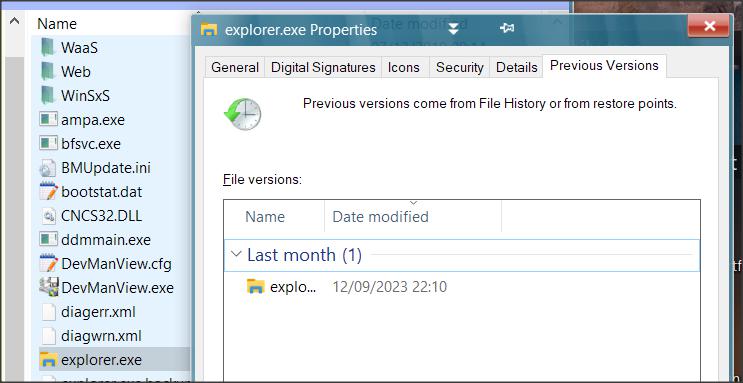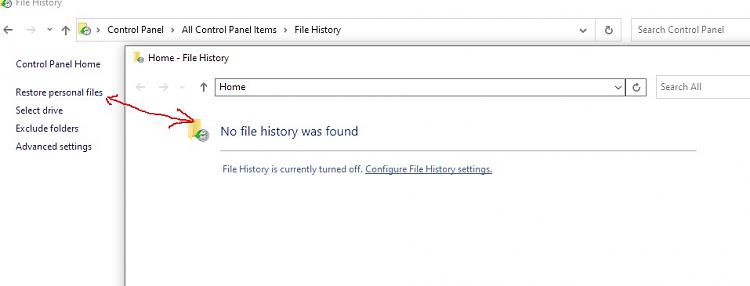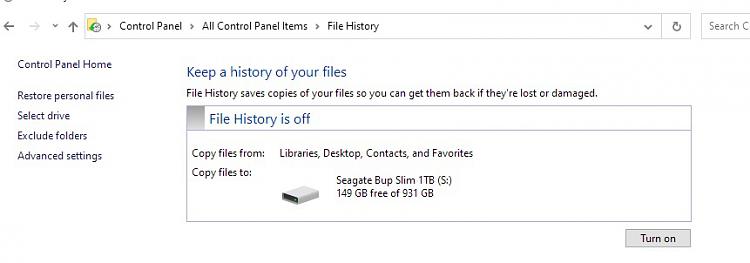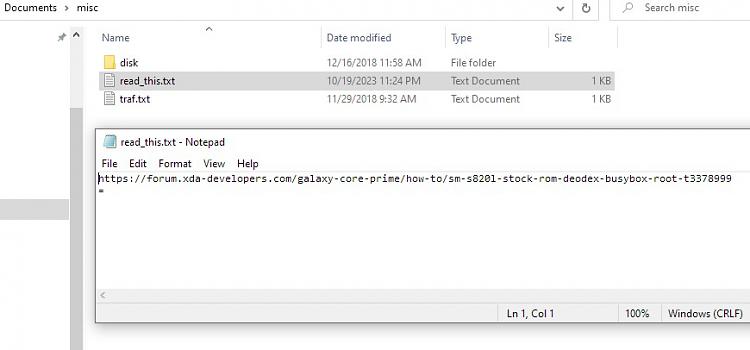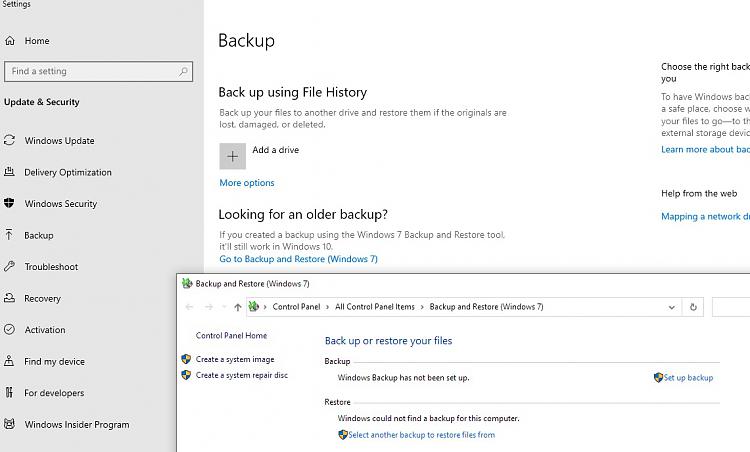New
#1
"Previous versions" of text files (*.txt)
I was surprised that these kinds of files on my system partition have "previous versions" available.
As far as I can see, File History is off and Onedrive is not active.
Could the "system restore" mechanism be keeping copies?
I thought .txt files and similar documents were not affected by system restore,
but I see .txt files in my documents folder have "previous versions" - Please advise
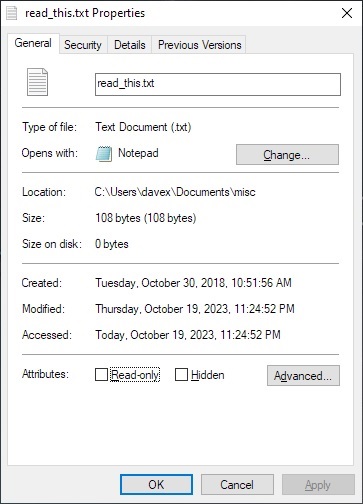

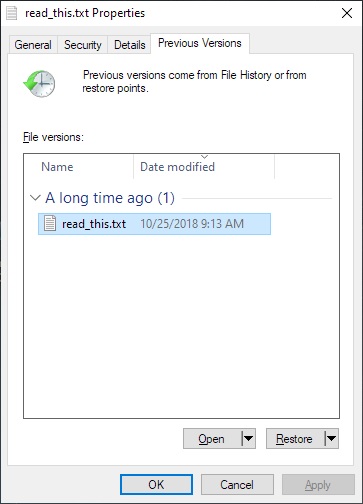

 Quote
Quote