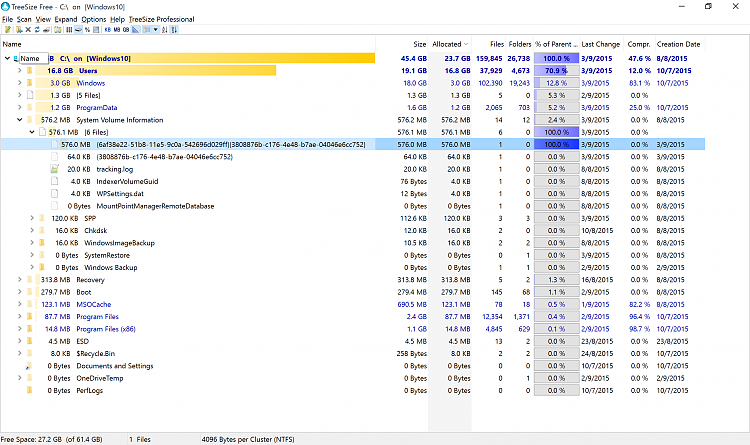New
#1
System Protection - Restore files. Where are they stored in Win 10 ?
Maybe someone knows where the System Restore files are stored on Windows 10 ? If so, please tell us or please post any info about subject. Thanks for your time...., Cliff M.


 Quote
Quote