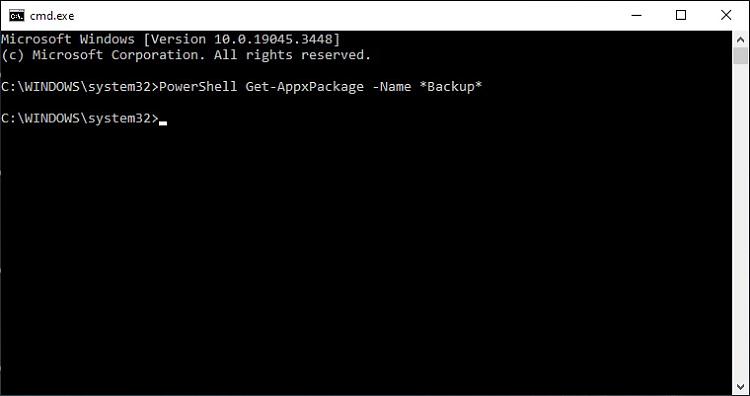New
#1
New "Windows Backup" doing something in the background
-
-
-
-
New #4
You won't get anything, because Windows Backup is an app bundled in Client.CBS (which is a required desktop package).
-
New #5
Remember that's history over time.. so its not a measure of current usage.
Put it into context: for example:
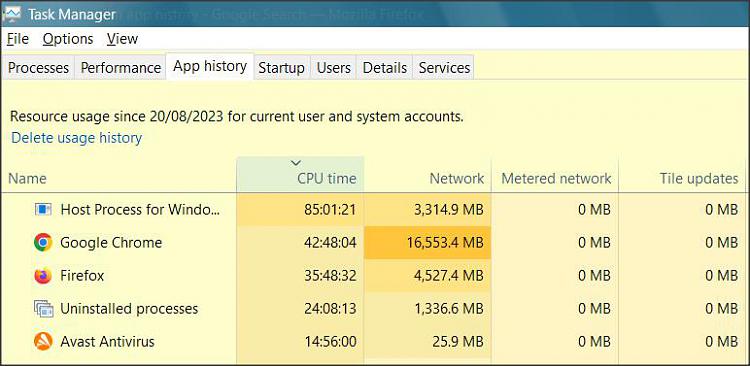
- and you'll see it's small.
I did launch Windows Backup a couple of times just to look at it.
Odd thing: I can't actually see anywhere that states what units are used for CPU time in app history- and irritatingly nothing on mouseover.
As my maths teacher once wrote when I forgot to state units..
What.. chickens?
-
New #6
-
New #7
"it's used over a minute CPU time doing something."
"what could it be doing?"
Running the "Windows backup" App, which you did, it is history of resources as the Tab says.
"dismayed that I can't disable it completely."
Close the App and it is closed, delete usage history, what is there to understand.
A further check is to go to Windows Settings > Privacy > Background Apps.
Almost all of those can be Off, Windows back up is not in the list anyway, but it is always worth checking that list.
-
New #8
But in the original post:
"I opened it a couple of times to take a look, dismayed that I can't disable it completely.
Zeroed out the usage stats in Task Manager 3 days ago, haven't opened WB since,
but it's used over a minute CPU time doing something. I don't even use a Microsoft account,
so what could it be doing?"
Mine used 3 minutes of CPU time but I have never opened Windows Backup.
I looked at scheduled tasks and don't find it listed, but something seems to be causing it to run.
-
-
-
New #10
Related Discussions

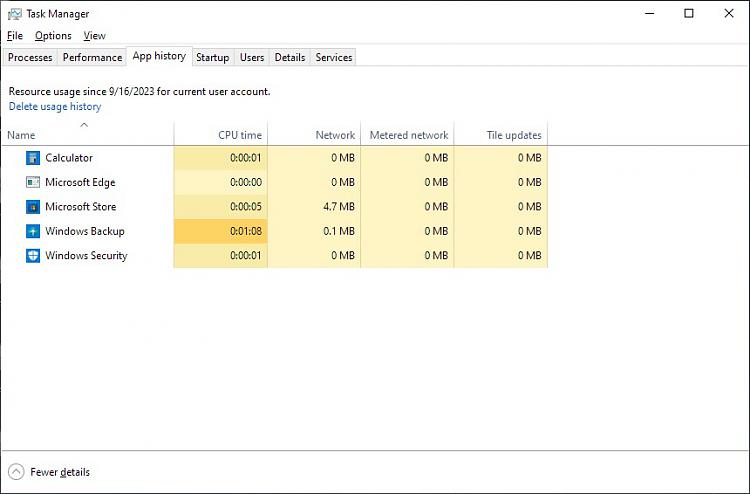

 Quote
Quote