New
#1
Macrium Reflect - Clone HDD to SSD
Good afternoon,
I have just purchased a 240 GB SSD for my every day general use Laptop which will hopefully be arriving tomorrow.
I want toClonethe HDD to the SSD for FREE.
[1] I do have a poweredUSB IDE/SATA Docking Station.
[2] Can I use an external Non-Powered External HDD for theCloningandRestore?
[3] Would getting a 'USB 3.0 To SATA 22 Pin 2.5 Inch Hard Disk Drive SSD Adapter Connector Lead Cable' be wise ?
Which software [ FREE ] would be the easiest > AOMEI Backupper Standard, Macrium Reflect, Disk Genius, O&O DiskImage ?
I will disconnect from the Internet, run my computer cleanup Script, and then obviously back up EVERYTHING before performing theClone.
I already useAOMEI Backupper Standardas my imaging program [ Imaging to External Drive and Backups to Internal AND External Drive ].
I amNOTworried about converting fromMBRtoGPTfor this particular Laptop.
Here is my setup:
Thanks.
EDIT:
I just found this [ Has anyone used this and would it work using the poweredplease ? ]:USB IDE/SATA Docking Station
> Software Giveaway – O&O DiskImage 17 Professional: Free Lifetime License Key – Full Version for Windows
UPDATE:
I have found an old External HDD enclosure. I have taken it apart so that I can use the USB poweredSATAtoUSBadapter connector tomorrow. It will obviously be slower than a new one but there again I haven't got a lot toClone. I will be usingMacrium Reflect FREEif I can find a link for the STILL FREE version !
I think I found it ? > Macrium Reflect Free 8.0.7279
I will let you know how I get on.
Last edited by Paul Black; 29 Aug 2023 at 09:19.

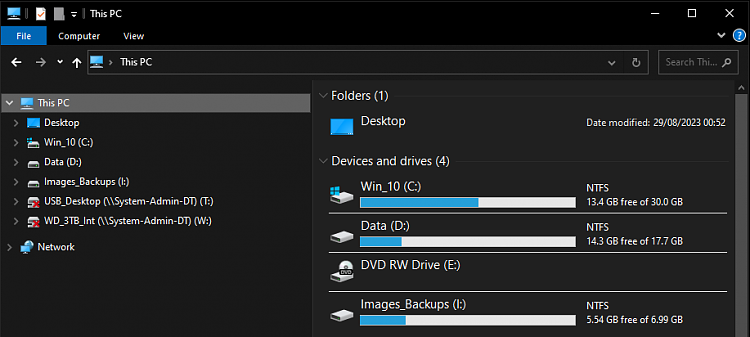

 Quote
Quote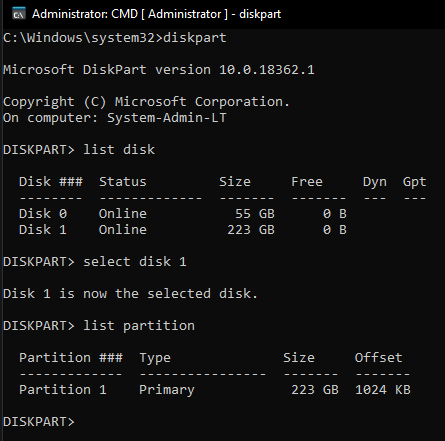

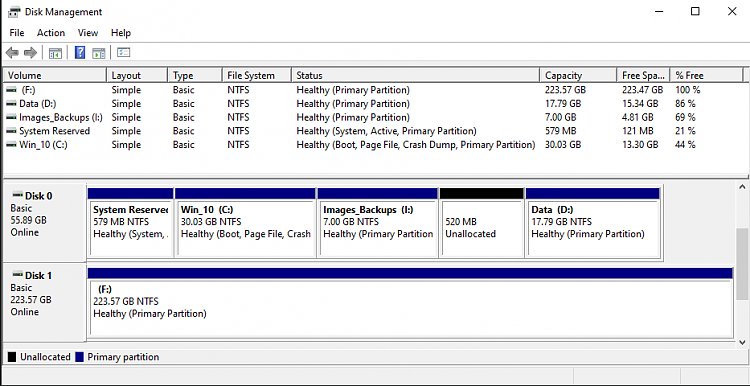
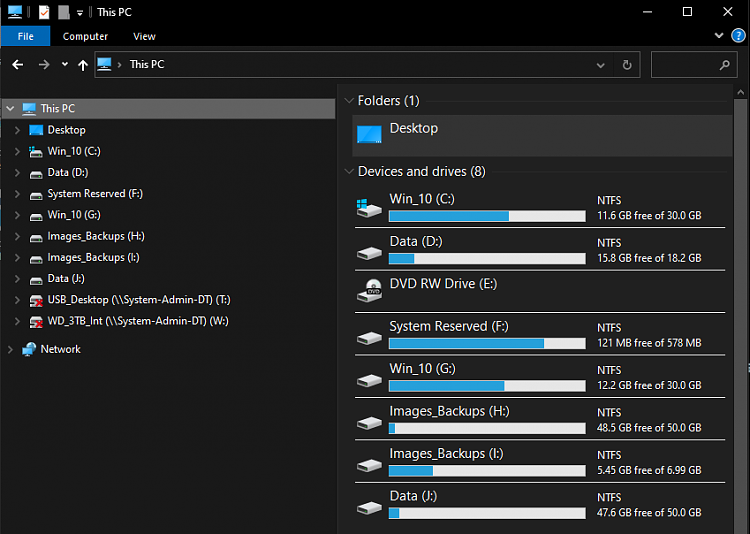
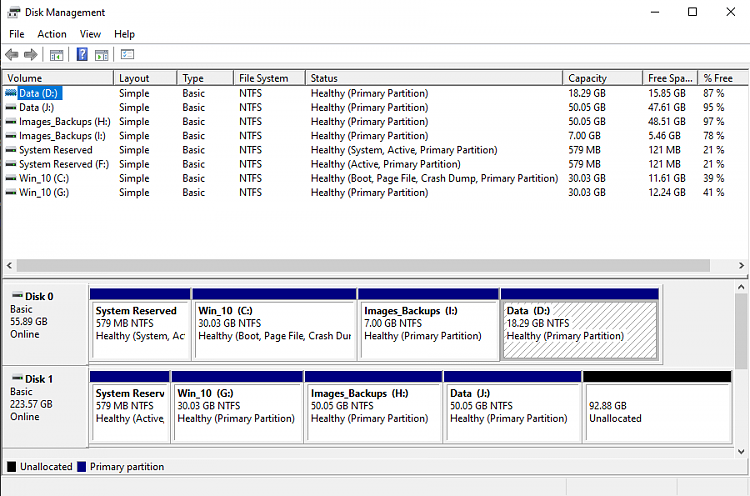
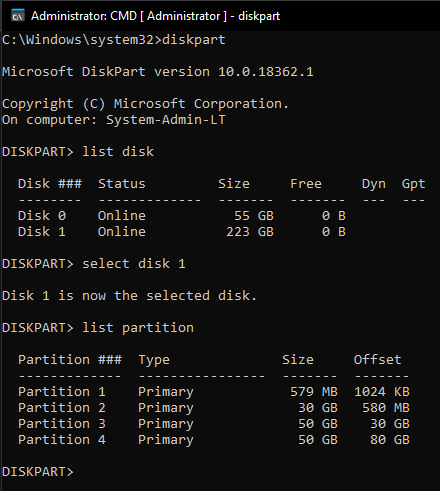

 ). I changed the unique ID of the SSD to the same Unique id of the Toshiba HDD and replaced the HDD. On the first boot itself the system booted fine.
). I changed the unique ID of the SSD to the same Unique id of the Toshiba HDD and replaced the HDD. On the first boot itself the system booted fine. 