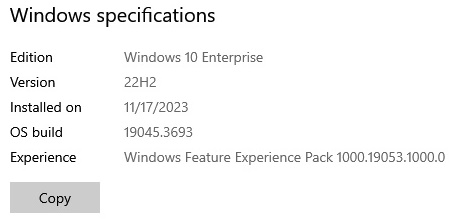New
#31
This won't change anything for 95% of this forum's audience.
- Less than half of you use Windows Home edition, and this upcoming setting won't apply.
- The other half aren't members of any AAD or AD domain, and this setting won't apply.
This fix is for managed organizations which already have cloud storage and backup solutions in place. There is financial incentive for MS pushing Windows Backup. If you back up your system, your OneDrive usage increases and possibly forces you to purchase a subscription for additional storage. This is intended as an annual cash grab.
They are effectively (and clumsily) trying to compete against Carbonite and BackBlaze, who already provide cloud-based backups.


 Quote
Quote
 (ah yes!)
(ah yes!)