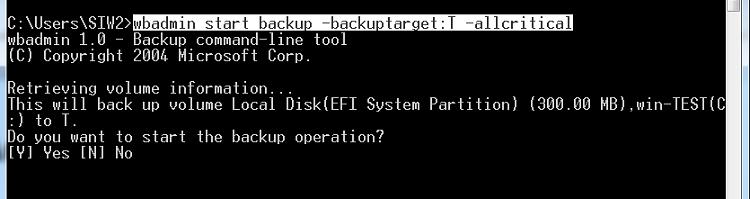New
#1
incomplete backup
I tried three times to back up with creating system image, and failed each time (with no explanation. No error). The back up cancelled itself in three different time-segments of the process, the first two before completion. The third backup completed but somehow just cancelled itself before I could eject the external HD. So, the fourth try did not cancel but finished with two files not backed up = incomplete backup. My last successful complete backup was 5 months ago. What happened? What's with the version I always used for years: (control panel > backup and restore W7). Btw, are you guys still backing up to external HD?


 Quote
Quote