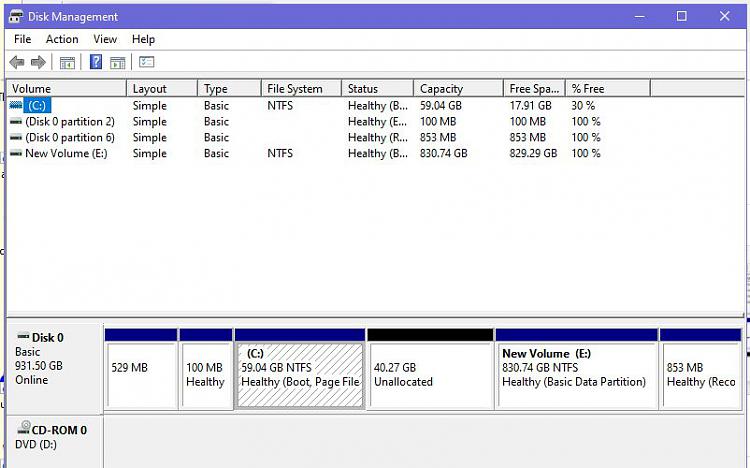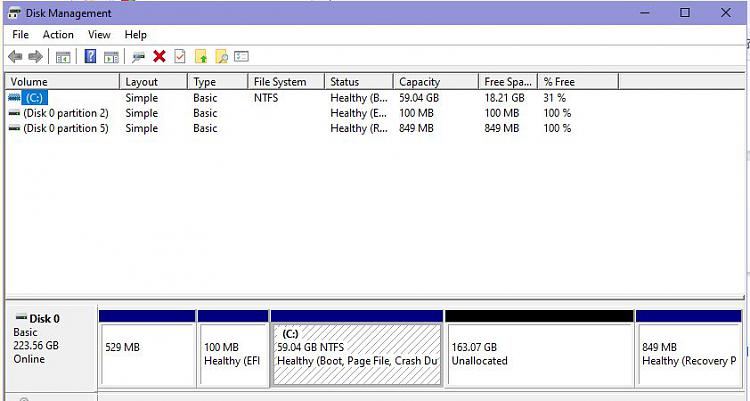New
#1
clone laptop disk query
-
-
New #2
I assume you mean Macrium and not Macromedia.
Assuming what's shown in your pic is the total amount of stuff on the hard drive...
Just clone the whole hard drive, to the 250GB SSD.
After the cloning is done... you can use a free program like Minitool Partition Wizard to clean things up on the SSD.
Best Free Partition Manager for Windows | MiniTool Partition Wizard Free
-
-
-
-
New #6
@arbee
It looks like the E: partition is empty, so you can just delete that partition, and leave it unallocated.
Then just clone the whole hard drive to the SSD.
In other words... just clone these items...

When that's done, and you've checked that you can boot from the SSD... then post back here.
We can help you "clean" up the partitions on the SSD. And then you can use the hard drive for storage.
The only partitions you really NEED to boot Windows are the C:\ partition and the 100MB FAT32 EFI System partition. Shown by the RED dots...

If you plan to use Macrium all the time... then you really don't need the recovery partition(s), and the 16MB partition is un-used.
-
New #7
-
-
-
-
Related Discussions



 Quote
Quote