New
#1
System restore not working (screenshot)
I'm using version 21H2 (OS build 19044.2846)
When I try to create a restore point windows tells me that system restore is not on. I tried to configure it and got an error as in screenshot. I have 9GB free space on C: drive, the only drive I'm trying to enable system restore on.


 Quote
Quote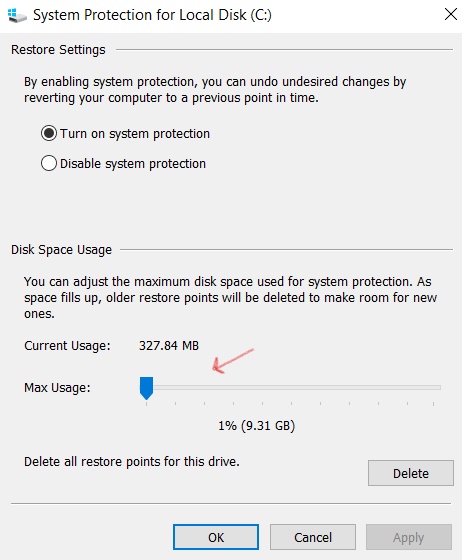

 )
)
