I'm pretty sure it is...
I have run into one strange problem. The original install did not include the chipset drivers, oddly. I installed those, and installed video drivers, but I still have one driver error. My ancient USB wireless adapter, which gives an error during install. What's strange is that it was no problem to install it to the bare-metal recovery OS! Which is also server 2022. So I am perplexed. However the driver is dated 2013, so probably wouldn't hurt to invest in a new adapter.
I guess I will go ahead with the process anyway, and try again at the end.
- - - Updated - - -
I am having a little trouble figuring out the process:
I'm not sure how to do this part--all the tutorials I see start with an install disk, not an existing installed OS.
I'll keep hunting....
Okay, found this:
Create Windows 10 ISO image from Existing Installation
Looks like the ticket. Do I want option 2 or 3? It looks like 3 does a generalization, but isn't what we are doing actually an alternative to generalization? I note that the generalization I did earlier removed a lot of customizations, but it looks like option 3 will keep those intact? It's not entirely clear what might be lost by generalizing....
Reading further, part 3 doesn't look right. They have you installing all software and being sure not to run it. So that's not what I want. And part 2 looks like it fails if any program references anything but the C: drive??
It's not looking good.
But maybe what I've already done is INSTEAD of parts1,2 or 3???
I'm very confused where in the process I need to pick up.
Okay, looks like I need to use step 2. But I don't think I could ever find every instance of a reference that any installed program has outside the C: drive. I routinely put all kinds of data on non c drives. I work in audio, and I would need a 4 TB system drive to put every piece of program data on it.
I can move desktop, downloads, etc back to c easily enough. And all the programs are installed on C, but something on the order of a 'game save folder'?--I can't imagine finding all the instances of something like that, with hundreds of plugins.... Is there a way to search for such instances? What is it exactly that corrupts the .wim?

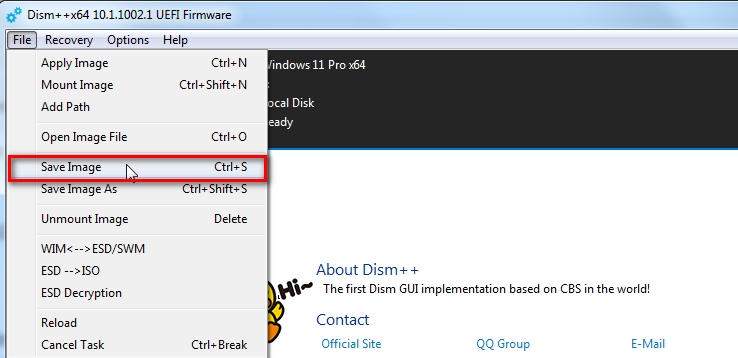


 Quote
Quote