New
#1
Removing last used Backup External HDD
-
-
New #2
plug the drive in then you should see the "manage space" option appear click that and delete the backup
-
New #3
Yes, i did that but the drive remains there regardless, shouldn't that go away?
-
New #4
You can reset it to default, it will then appear as if no backup has ever been made.
Reset Windows Backup to Default in Windows 10
-
New #5
The built in backup & restore utility is deprecated and unreliable, You would be much better off using a recommended backup program like Macrium Reflect use by many on this forum.
-
New #6
Hello @gabgab,
For informational purposes, I have put this together regardingWindows Built-In Imaging & Backup.
Windows Built-In Imaging & Backup:
DOWNSIDE:
It is common knowledge that most of the time you CAN'T trust ANY of the MS built-in Backup or Image facilities because they just doNOTwork. The System Imaging facility is a deprecated feature which isNOlonger being developed or updated [ it used the same executables in every version of W10 ]. EvenMSsay that the built-in System Imaging facility shouldNOTbe used . . .
System Image Backup (SIB) Solution
We recommend that users use full-disk backup solutions from other vendors.
SOURCE: > Features Removed or Deprecated in Windows 10
UPSIDE:
If you do use the built-in MS System Imaging facility, then a Recovery Drive USB from almost any version of Win 10 is capable of restoring any other version of a Win 10 MS System Image. A Recovery Drive USB and the System Repair Disk DVD are functionally identical. The only requirement is that it is the same Win 10 bit type [ x86 or x64 ] as the System Image to be restored.
I hope this helps.
-
New #7
thanks for all the replies guys, i've used the bat file and did the trick :)
on the whole though this backup thing works, surely there are better solutions out there.
-
New #8
Hello @gabgab,
Macrium ReflectandAOMEI Backupper Standard Editionare widely used here so there would be a lot of help if needed. Here is something that I put together that might be of help you.
Imaging & Backup Software:
ThisSoftwareis listed in alphabetical order as opposed to relevance order.
> Acronis True Image - PAID
> AOMEI Backupper Standard Edition - Free Backup Software for Windows - FREE
> Drive SnapShot - Disk Image Backup for Windows and PE. - TRIAL
> EaseUS ToDo Backup - FREE
> FreeFileSync: Open Source File Synchronization & Backup Software - FREE
> Hasleo Backup Suite - FREE [ Newly Released Software - NOT a lot known ]
> Karen's Replicator - Backup Utility - FREE
> Macrium Reflect - FREE Edition - Direct Download Link -.exe
> NovaBackup - PAID
> O&O DiskImage 15 Professional Edition - PAID - See NOTE: Below
> Paragon Backup & Recovery - FREE
> Second Copy Automatic Backup Software - PAID
> SyncBackFree: Backup and Synchronization Software - FREE
> SyncToy - MS Download Centre - FREE
NOTE: Sometimes FREE > Register FREE Full Version O&O DiskImage Professional Edition!
I hope this helps.Last edited by Paul Black; 23 Mar 2023 at 10:07.
-
-
New #9
Since Macrium retired their free version he Macrium page you link to no longer lists a download for Reflect Free. You can still download it direct from Macrium though, if you know the right URL to use.
Reflect Free Download Agent: https://updates.macrium.com/reflect/v8/ReflectDLHF.exe
-
Related Discussions

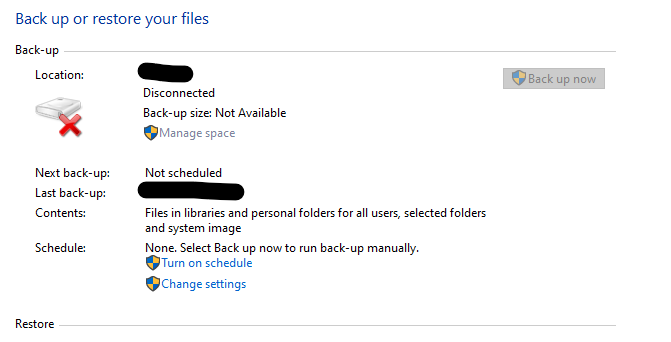

 Quote
Quote