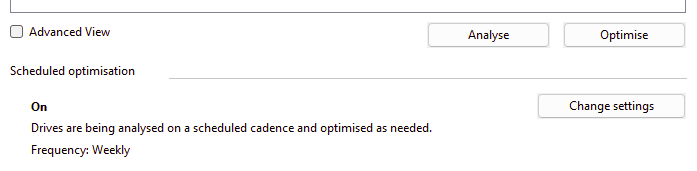New
#1
Why Macrium Use so much space for back up?
Sorry for my ignorance but I need to ask to know, I made a full back up of my 67 gb of data 2 months ago and every 2 weeks I do an incremental back up. Now I have ended up with 200 gb of back up, but my main data is only 67 gb. i run out of space
another guestion:
If i want want to restore, should I use the last incremental backup or the full backup? I did follow the tutorial butneed to ask/
Thank you.


 Quote
Quote