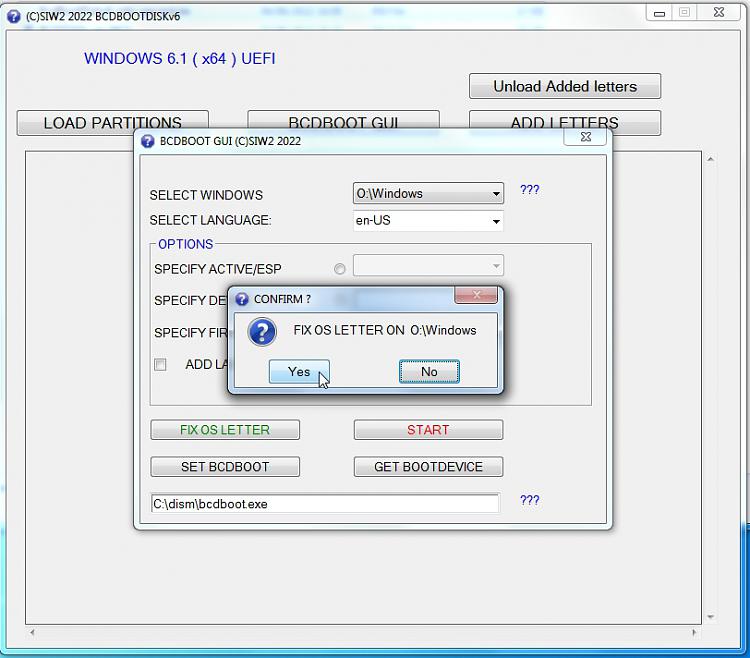New
#1
Cloning dual boot disk , don't work.
Hi all, I bought an SSD drive for my old laptop, and I'm trying to clone the existing drive but I'm not succeeding.
I took a caddy and put the HDD in place of the DVD. On the HDD there are two dual boot operating systems Windows 11 and Windows 10 Pro. The HDD boot fine.
I tried to clone to the new SSD with macrium reflect 8 free, both by mounting the SSD via USB and directly connected to the sata channel. Windows 11 starts but windows 10 remains black screen.


 Quote
Quote