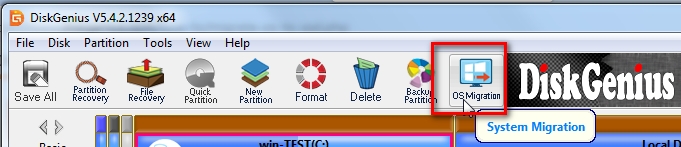New
#1
How to clone a larger disk to a smaller one
Hello Everyone
I have a 6 year old laptop which is slowing down and I have purchased an SSD to install in it. The original hard drive (a spinning drive) is 2 TB but there is only 170GB used on it. The new SSD is only 1 TB. I download a free app (AOMEI backupper) and it stops insisting a pay for the pro version before it will proceed. I am assuming that it is because only the pro version has the capability to clone a larger drive to a smaller drive. I only want to clone the system and my files totalling the 170 GB, so there is plenty of room on the new 1 TB SSD. Do I first have to resize the Windows partition to make it smaller? I have read what seem like conflicting information on the web. Can anyone steer me in right direction?
I appreciate any help.
Bob


 Quote
Quote