New
#1
Resizing the Recovery partition
I recently restored a 1 /12 year old Macrium image that had seven OS related partitions
I removed the redundant recovery partitions and extended the OS partition to incorporate the leftover empty space
I don't know what accounted for the size discrepancy, compared to the others, at the time that 874mb partition was created, but since it was the latest recovery partition, that's the reason I retained it in favor of the earlier ones.
Everything seem to be working ok, but that partition has 365.5mb free space. Is there any harm shaving all or part of that free space off?


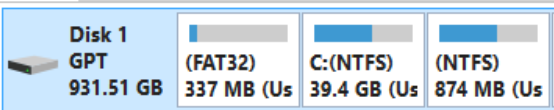
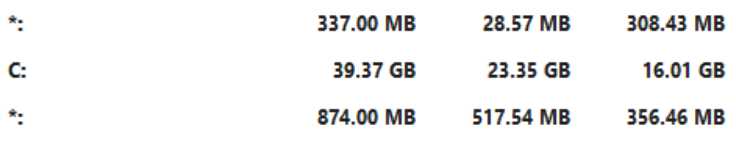

 Quote
Quote
