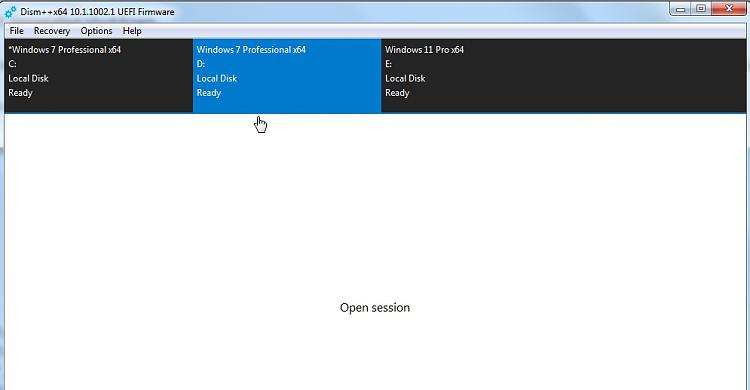New
#1
Trying to image Dell laptop windows 10 21H2
HI,
I am having a very hard time trying to create a new image on a Dell 5320 laptop with windows 10 21H2. I have imaged and captured laptops in the past with no issues once I got it all figured out. I have tried with 4 or 5 different laptops all new out of the box and still having trouble. Let me walk through the steps what I am doing and perhaps someone could point out what it is I am doing wrong. By the way I am using ADK 2004 according to microsoft you can still use that with 21H2. I thought maybe I was using an old ADK version, but apparently not.
1. Laptop brand new out of the box power up and hit Ctrl+Shift+F3 to get into audit mode
2. Disable encryption IF needed
3. Create admin account , but don't login with that account (unless I can please let me know, but I think it's not in audit mode if I do)
4. I never connect to the internet to get updates because I know the microsoft store app will break sysprep when running updates so, again I never connect to the internet.
5. Install all programs on the laptop and these are all offline files they never need to touch the internet
6. Rearrange start menu and task bar to user specs
7. Run sysprep and never comes back with an issue
I use dism to capture the image , but notice that it moves way to quick. When I see that it moves too quickly I know for sure that it won't work. I also check to see how big the file is and it's only half a gig. That's wrong because in the past when I have created images they were at least a minimum of 8gb or more. So, I am not sure where exactly I am messing up , but I was hoping someone had a similar issue or at least close to it that could point out what I could be doing wrong.
Thanks in advance.


 Quote
Quote