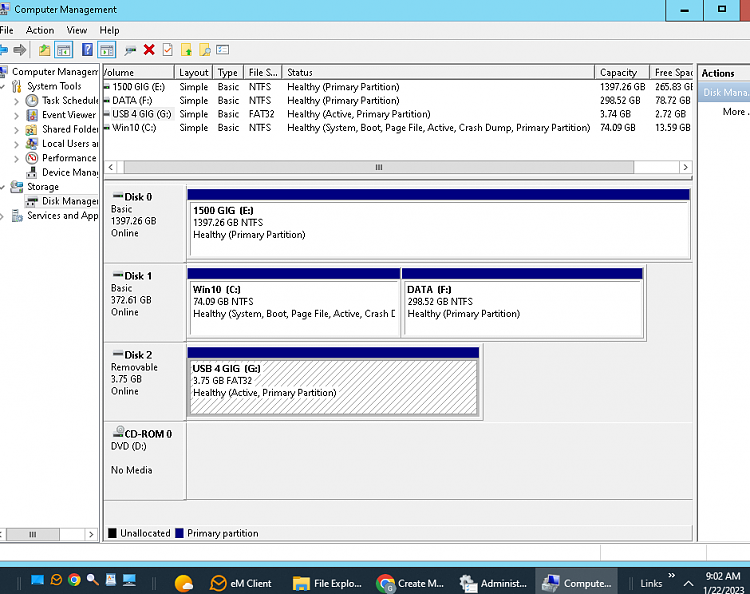New
#11
"however some USB sticks are shipped without one and with just a single partition."
Then you probably got an USB that was already was prepared for it....
If you are trying to use an USB without this partition you will get an error in Macrium that tell you to fix the disk in diskpart.
I got some old USBs with only 2GB space and get this error in Macrium, but diskpart fixed it.
Maybe newer USBs is better....
But you really don't need more then <1GB space for this.
------------------------------------------------------------
Another thing:
There are actually surprisingly many people who believe that a Recovery USB can fix Windows directly....
Recovery USB opens a menu for you so that you can choose a backup, an image, of the disk which you of course then yourself on advance has done. And this image must of course be available, either on another drive, or an external disk or USB that must be plugged in.
Last edited by NTN; 22 Jan 2023 at 02:07.


 Quote
Quote