New
#1
adding wsl home folder to windows 11 file history for backing up
I am trying to add my \\wsl.localhost\Ubuntu\home folder to windows file history for backing up. I have successfully done this for other folders by right-clicking the folder, clicking "show more options", then selecting "include in library". Unfortunately, for some reason this option is not available for this folder:
Any suggestions?

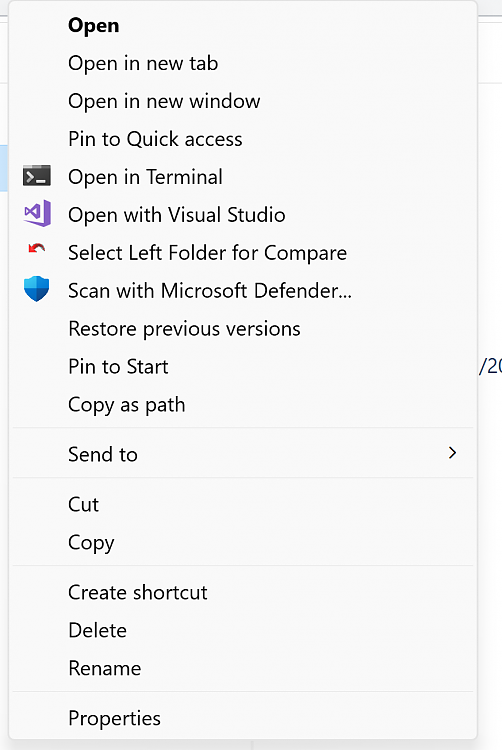

 Quote
Quote

