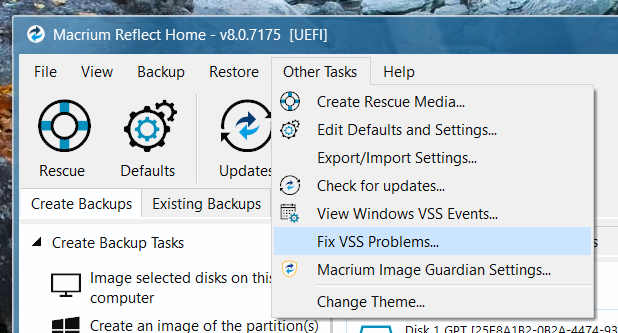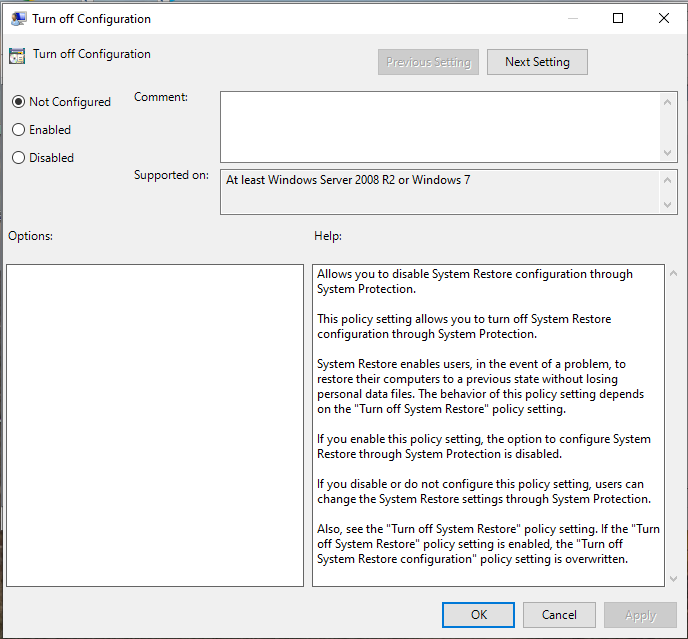New
#1
Cannot create restore point
I would like to know if anyone can tell me how to fix Win 10 to create a restore point. I have done everything I can find on the internet and still get error (0x80042302). At first restore was not enabled and I got that fixed, but every time I try to create one I get this.(A volume Shadow Copy Service component encountered an unexpected error (0x80042302). Everything related to this in services has been started and set to automatic. As far as I have learned there are three things in it to start. Volume shadow copy services, Microsoft shadow copy policy, and task something, (I can't remember what that was exactly but it was started). I have run sfc/ scannow several times, chkdsk several times,rebooted several times and am at my witts end.Is there something else possible that has to be done. Thank you for any other advice you can offer.


 Quote
Quote