New
#11
Cannot create restore point
Thank you for the reply. Yes I've run all the checks on the hard drive also used crystal disk to check it and it checks out OK. He brought it to me because it had BSOD and he couldn't get into it. I used Blue Screen View to find the problem which was the graphics driver was corrupt. I uninstalled the driver and upgraded it to the latest one and the PC works fine now. Also when trying to get the restore fixed I found all the things in services had been disabled and enabled almost all of them, especially the ones for the system restore, but it comes up with (0x80042302) Error. I will post a pic of the error.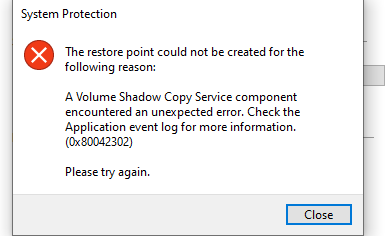


 Quote
Quote