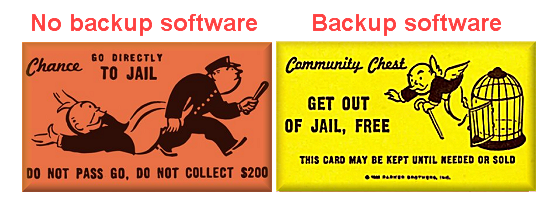New
#1
How to make a proper restoration/backup usb for windows 10?
Many users suggested I do this through the years and only now am I finally getting around to it.
Kindly asking for links or advice for how to get started. I have spare ssd drive I don't use that much. But it has a good amount of space on it , it can be for backup or restore etc.


 Quote
Quote