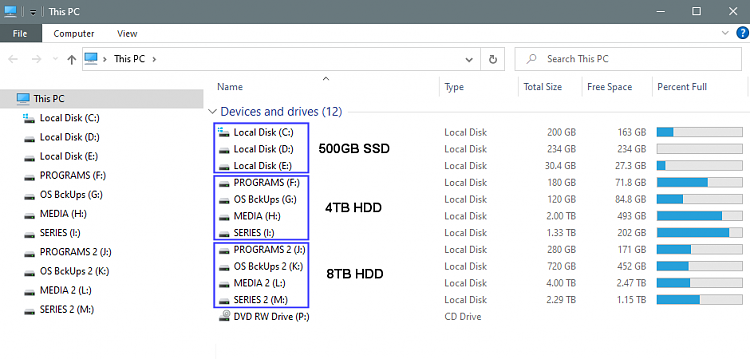New
#1
Why can't we use system backup and restore anymore?
Back in the old days, when Windows XP was the latest version of Windows, I believe around the year 1750, when the first Thanksgiving was held, Windows came with a feature called "System Backup and Restore" by those who didn't know its official name.
These processes captured or restored the registry and software, but not user files, such as word documents.
Today, I cannot find utilities that provide the same functions. Here is what I could find:
.. How to make a full backup of Windows 10
.... Create an image of a Windows 10 hard drive (problem: copies everything, external device needed)
.... Create a clone of your hard drive (problem: copies everything, external device needed)
.... Create a backup with Windows File History (problem: excludes regsitry, group policies)
.... Build a NAS system (problem: hurts my brain)
Apart from contributing to the destruction of civilization currently pursued by Microsoft's founder, I can find no reason for discontinuing Windows System Backup and Windows System, Restore. Obviously, we are not supposed to tell anyone that reason.
What is the publically-statable reason Windows System Backup and Windows System Restore no longer are available?
....

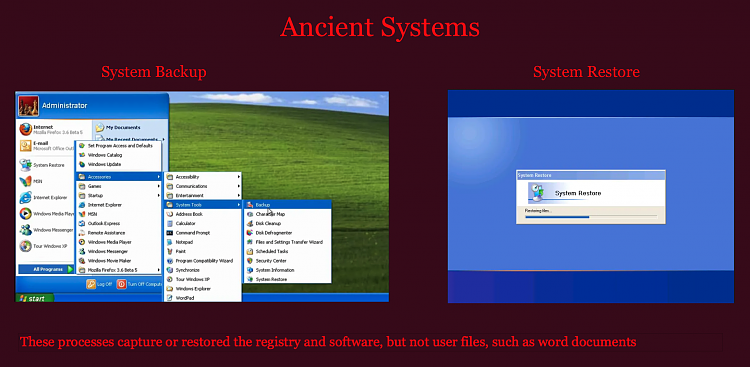

 Quote
Quote