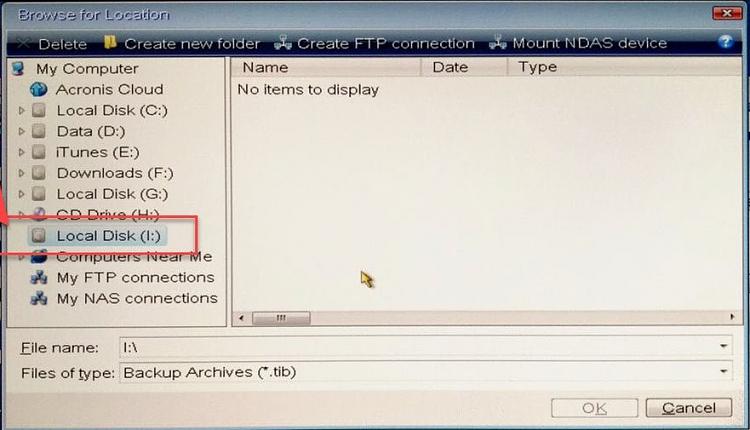New
#1
Problems Using Sandisk Extreme with Acronis TI
Hello all,
I have Acronis TI 2017 that I bought years ago for my Windows 8.1 Dell XPS 8700 desktop. When I bought Acronis, I had planned to carve up the internal 2TB HDD but never got around to it. Very recently, the PC crashed and could not be recovered. So, I decided that since 8.1 was terminal anyway, I would just start fresh with Win10.
First thing that I did after clean installing Windows 10 was partition the drive. One for Windows (C), one for data (D) and one for downloads (F). I have a second internal HDD that I installed which I use exclusively for my sizable music collection (E). The next thing that I did was buy two Sandisk Extreme SSD external drives. One 2TB for data and one 1TB for image backups. As soon as I got them, I immediately backed up my data and made a backup image of my C drive with Acronis TI.
A couple weeks later, I was tinkering with some display options and soon after, started having some minor glitches that restoring the settings didn't fix. I had just made a new image backup only a few days prior so I decided to do a restore. Well, It didn't work out for some reason. The first issue I ran into was that Acronis couldn't see the subfolders on the Sandisk Extreme. So, I had to transfer the backup images to the root of another flash drive. Even on the second flash drive, I tried several times with a couple images and all ended in one failure or another. At the end of the day, since Acronis wiped my C partition during the attempted recoveries, I had no choice but to clean install Windows again and rebuild from scratch.
So, I'm looking for answers on what I might have done wrong. Why didn't Acronis see the subfolders on the Sandisk drive? Do I need to reformat to something other than exFAT? Maybe remove the Sandisk files that came on the drive? I did initially have the password feature on the drive setup but then deactivated it which didn't help with the restore problem.
Any thoughts, tips or suggestions would be greatly appreciated. Thank you.


 Quote
Quote