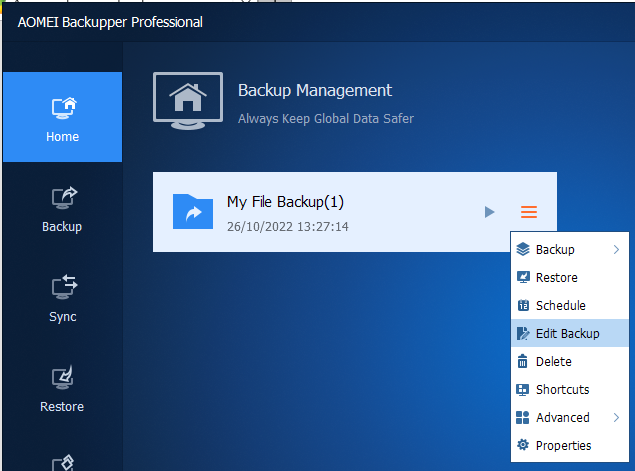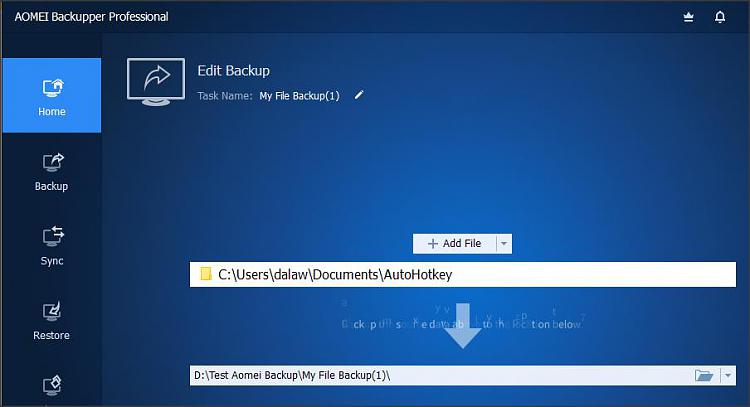New
#1
Anyone know a backup program LIKE Macrium? I want a 2nd backup program
Hi,
Iím looking for help finding a second backup program in addition to Macrium which I currently use.
I want this second backup program in case Macrium fails. It has once, as have other backup software (I didn't check the Macrium log files to learn a Windows file was corrupted - Macirum wouldn't restore a backup with corrupted Windows file).
I do daily incremental system and data backups. I start a new full backup cycle the first of every month. I want to use one program (Macrium) to backup to one hard drive and another program (still looking) to backup to another drive. Each month I also save full copies to external hard drives.
I need a backup program that lets me edit my monthly backup configurations like Macrium does. Iíve tried Acronis, Aomei, Ashampoo and EaseUS but found them wanting. With these programs, to create a new backup at the beginning of every month, you must create it from scratch. You cannot edit the existing one. This is annoying when you have to select a lot of data folders and files rather than a whole drive.
Iíve searched the Internet but can't find anything that meets my needs. Quite a few backup programs seem to offer only instantaneous/live backups. What I need are historical/daily incremental backups I can retrieve if my system fails or I need to retrieve an earlier copy of a document.
The software you recommend can be free or commercial. Iíd rather not have command line software, though. Something LIKE Macrium would be great. I just don't want to have to rely on it. I've been burnt too many times by backup software failing on me.
My thanks in advance for your suggestions and advice.
I have a Dell Precision T7910 workstation running Windows 10 Professional Build 18363.1556


 Quote
Quote