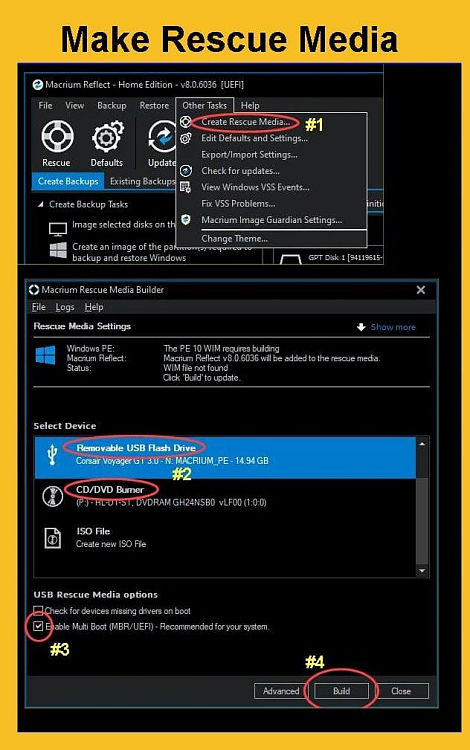New
#1
Macrium error: "Recovery: Looks like Windows didn't load correctly"
I tried to Recover the latest Full Macrium Backup.
The progress bar moved to 100% I assumed that everything was going to be fine, but I got the following message:
----------------------
Recovery: Looks like Windows didn't load correctly.
- Either: See Advanced Repair options
- Or : Restart my PC [and retry the Restore]
----------------------
I would be grateful for any advice.
Thanks


 Quote
Quote