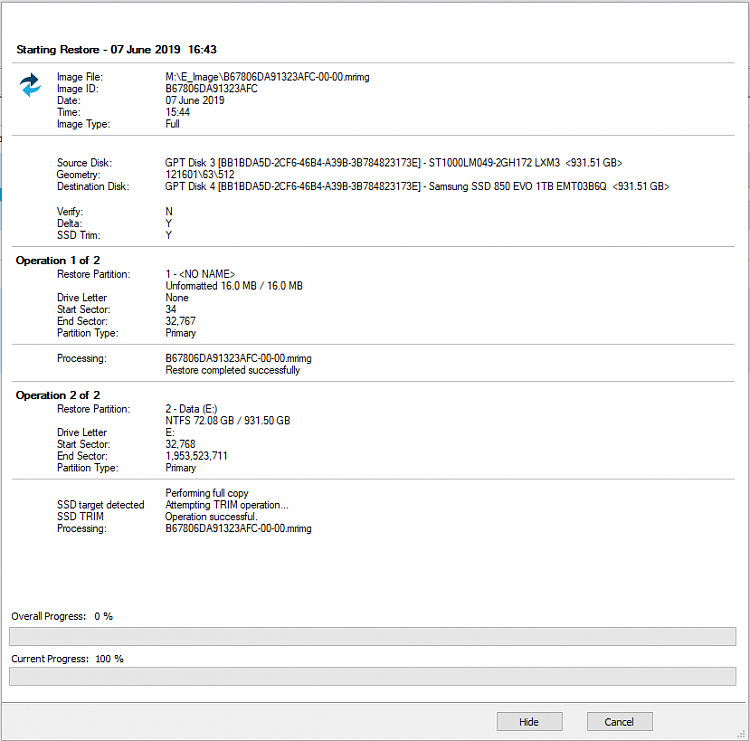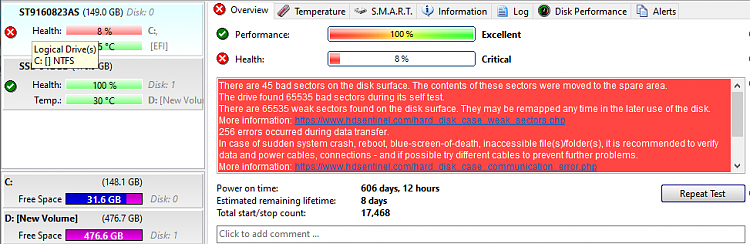New
#1
Macrium Reflect cloning gets stuck at 99%
ive been trying to clone my hdd to sdd using macrium reflect but it keeps getting stuck on 99% Operation 2 of 1, this has been happening for 2 days and its very frustrating, heres how it goes, i clone, i wait for operation 1 to end, operation 2 begins and at 99%, gets stuck, and for some reason, the progress bar became blank, like its no longer a green progress bar. is there any way i can fix this? i have tried reinstalling, restarting my laptop, i will appreciate any help
Attachment 372609


 Quote
Quote