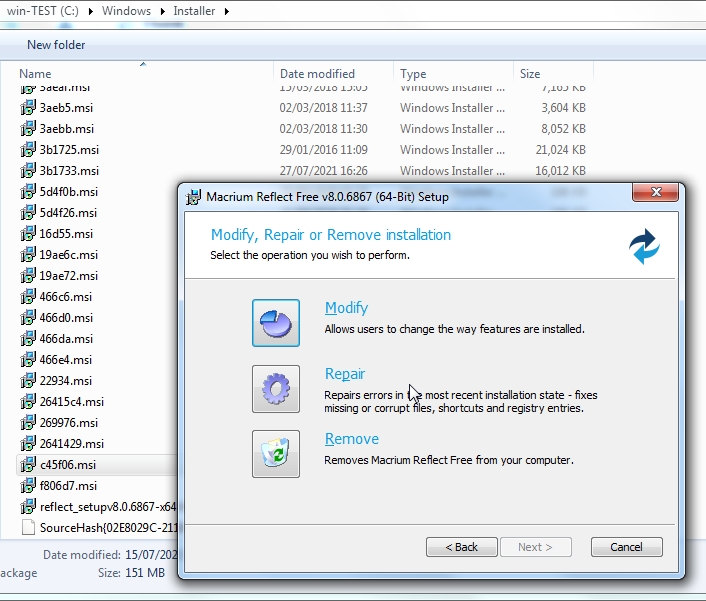New
#1
Problem with macrium restore from one pc to another one
Hello
I am using macrium reflect free v8.06867 on a win10 pro v21h2 osbuild 19044.1826. On the PC there are OS(C) ssd and a OS(D) hdd. Hdd was the previous primary, then I cloned it to the SSD. Now D is secondary. I did the .mrimg of OS(D).
Mounting on the same computer workf fine.
I tried to mount it on a different computer with WIN10 home V21h1 osbuild 19043.1826 but with no result. Of course i applied thasame procedure for mounting it as in the other PC (where it does work). A pop up appears for a while whose title is "Assigning drive letter (example) Z" the bargraph move a little. Then it disappear but ther is no drive z at all with all folders one is expecting to find.
Macrium reflect of the two computer is exactly the same. I tried many times rebooting but no way.
Very grateful if somebody could help. Thank you in advance
Rob
- - - Updated - - -
is there any issue relevant to the dimension of the img produced?


 Quote
Quote