New
#61
Macrium Reflect
-
-
-
Posts : 5,048 Windows 10/11 Pro x64, Various Linux Builds, Networking, Storage, Cybersecurity Specialty.
-
New #64
-
New #65
Backiing up to the cloud (OneDrive, etc) may be difficult, but you can certainly back up to and restore from any drive you can access as a network share.
Reflect can back up to a network drive.....
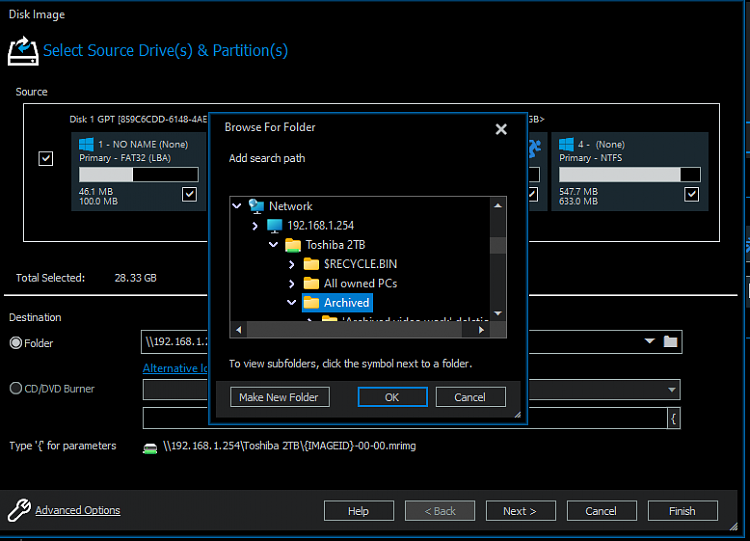
...and the Macrium Recovery USB includes networking, so you can map a drive to a network share. If you use WinRE to build the rescue media it will also support WiFi.
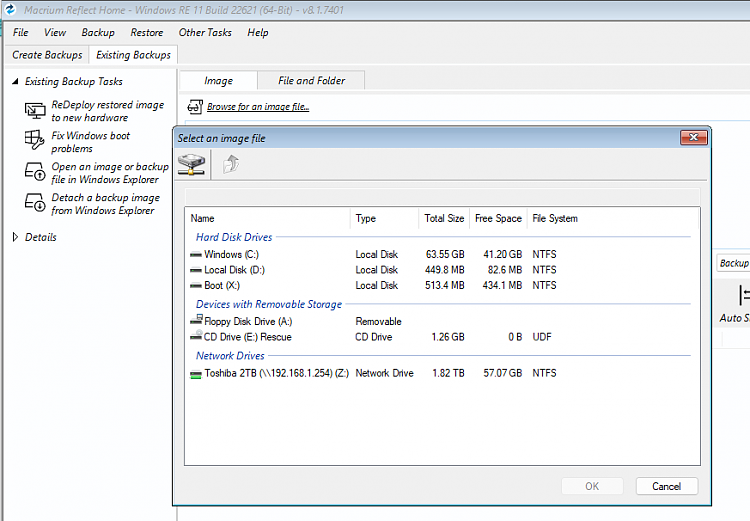
-
New #66
you probabaly can.
paragon explain how to do it here. You can probably do the same with any other imaging program if your cloud storage supports it.
https://download.paragon-software.co...oud_WebDAV.pdf
-
New #67
If you get rid of the setting in boot menu, you are 100% reliant on usb flash drives to do restore. A better option is to keep the boot entry (you have to set it up) but reduce the time to say 3-4 seconds to boot to windows if you do not select anything. The minimum is 2 seconds which is just a bit too fast to react (imo).
You can image to Onedrive, but you need a really fast internet, and most in UK just do not get high enough speeds (I do not know where you come from, so only you can judge that). Backup to another drive, and copy it to onedrive syncing overnight say.
Related Discussions



 Quote
Quote
