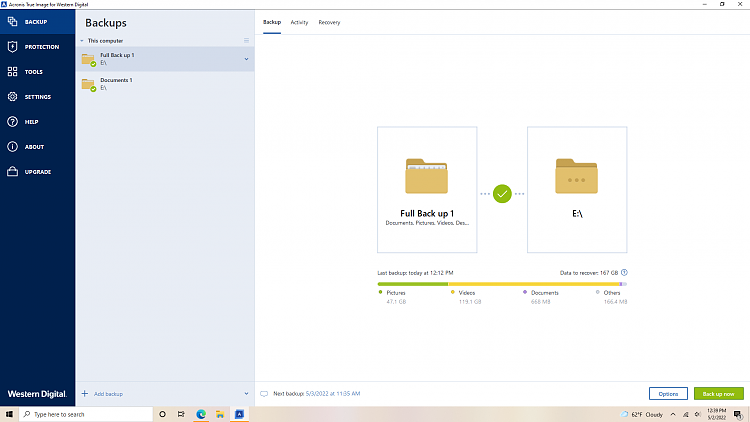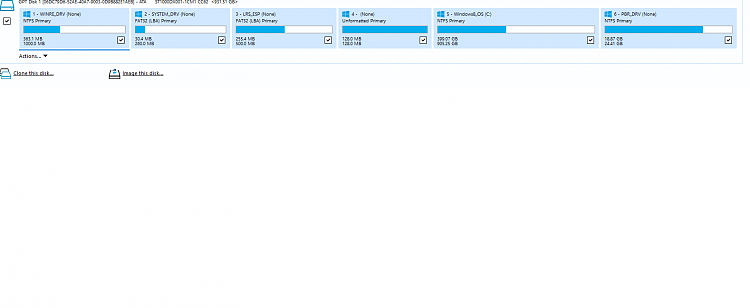New
#1
Backing up files problem
Just bought a new backup external hard drive WD (Western Digital) 2TB Capacity. The software that came with inside the hard drive was terrible. It took searching the internet to solve why it was getting stuck on installing the software at 18%. After solving that and doing my first back up of over 600gb. Had some files that it could not back up. Maybe need updated version to the software?
Checked the website, they no longer support their own WD Back up software and recommended Acronis True Image, which was free of charge. I`m not too thrilled with this Choice either!
Knowing I can use any back up software on this drive, maybe just skip the backup process and copy and paste? Or use Windows built in back up? Or does anyone know of a better backup software that's free???


 Quote
Quote