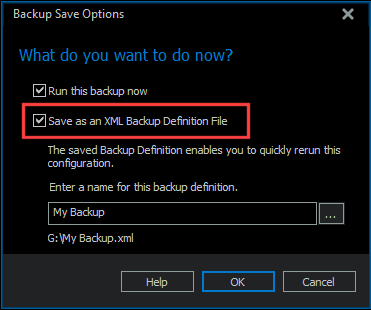New
#1
W10 Pro - One click Backup
I am responsible for a couple of W10 Pro laptops which spend most of their time away from base (a foodbank) with their users. I have set up backups to a network drive using the W7 backup utility. Up to now I have run these myself when the machines are available. I would now like to have a desktop shortcut so that the (very non-technical) users can run the backup themselves. Any advice on how to achieve this will be welcome.


 Quote
Quote