New
#1
File History - Unable to restore files
When I click on Restore personal files in Control Panel's File History a new window opens up "Home - File History" but it's essentially dead. It does not really pop up and the thumbnail in the task bar shows a white screen. Alt-tab
It appears to be working as I see files in the D:\FileHistory folder.
Win10Pro/21H2

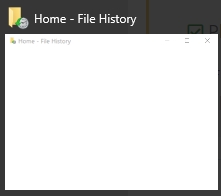

 Quote
Quote