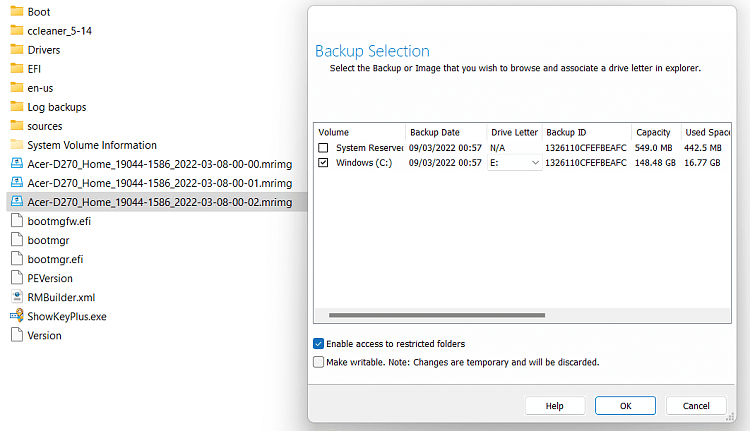New
#1
Clean Install/Macrium
Hello,
I have a problem ,after downloading a virus/trojan that wiped my HDD I had to use a Windows 10 install disk, that was created on another PC to re-install windows. This was successful but of course I lost all data and files. I have a backup on Macrium reflect and thought I could just use "explore image" and navigate to "users," then copy files back to new copy of windows 10.
However it seems that I am locked out ,I receive a message saying I do not have "permission to access this file".
I tried taking ownership but another message states "File is write protected" and I cannot take ownership. Can anyone tell me of a way to unlock these files.
Any help appreciated
Using Winver 21H2
Rayal


 Quote
Quote