New
#1
WD My Book dropped -- Windows sees the device but as uninitialzed
I'm troubleshooting this problem for a good friend. She managed to drop her WD My Book external hard drive on a floor, maybe a 3 foot drop. It was not plugged in. She has a TON of photos on it and does not have any other backup. When plugged into any Windows 10 computer, Windows Explorer does not show an accessible drive. Disk Management shows a device, but it's considered unallocated / uninitialized. I don't know if the drive head typically parks right over the MBR or other root partition data, but I'm wondering if that got damaged in the drop and the rest of the drive is perfectly fine.
About 8 years ago, I once troubleshooted an old HDD and wish I'd saved off my recovery steps in a document, because I did manage to extract data from a damaged drive. But perhaps there are better methods now. I searched around and found a couple of tools mentioned. I'm presently running the latest free Partition Recovery Wizard, which won't provide any functions to fix issues, but I'm hoping it can check and detect if there's anything recoverable. I did spot a topic about MPW version 9.1 as being the last free edition that offers some function for fixing issues, so I've downloaded that and plan to use it if this drive has promise.
If there's a good topic that already exists covering this well that I've missed, please post. And of course, any recommendations on other software tools that might help is VERY welcome!

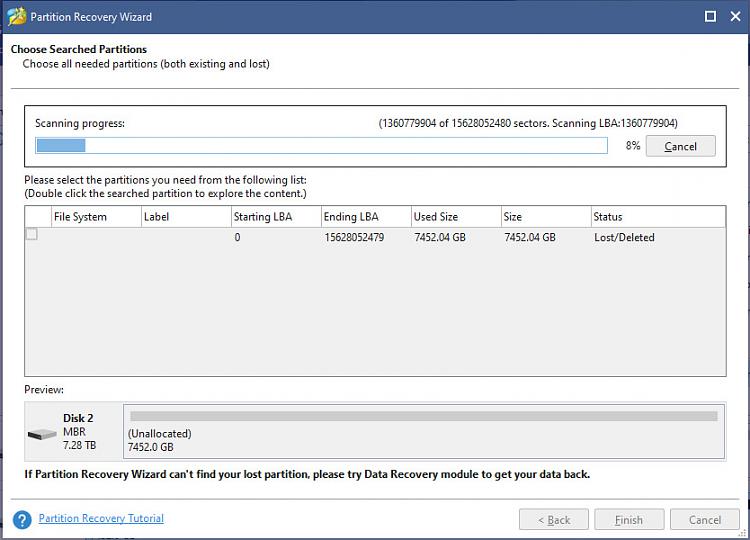

 Quote
Quote
 It's an 8TB drive. The developers must've optimized the software in the latest release to deal with multi-terabyte drives more efficiently. After a full half-hour, it's still not even above 0%. At that rate, it'll take days to complete.
It's an 8TB drive. The developers must've optimized the software in the latest release to deal with multi-terabyte drives more efficiently. After a full half-hour, it's still not even above 0%. At that rate, it'll take days to complete.

