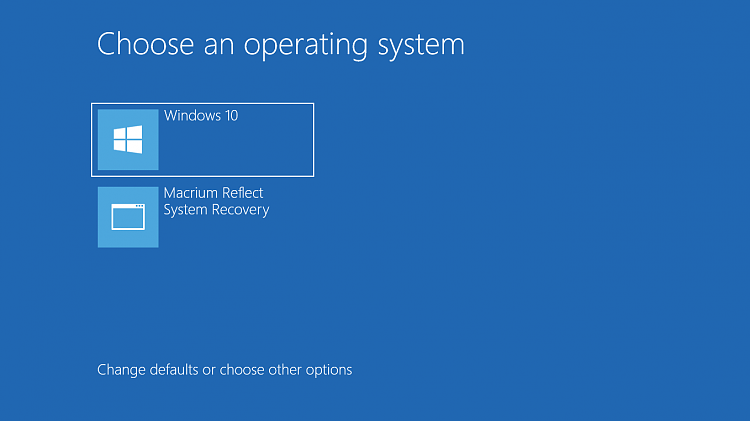New
#1
How to remove macrium boot record manually
In msconfig the boot record doesn't show up and on boot it also doesn't show up. It was there at some point but I replaced my hard drive sometime ago.
In macrium when I want to create a boot entry it says:
"bcdedit.exe" /export c:\temp_bcd\bcd
The store export operation has failed.
The system cannot find the file specified."bcdedit.exe" /createstore c:\temp_bcd\bcd
The store creation operation has failed.
Cannot create a file when that file already exists.
Last edited by Max Pen; 02 Mar 2022 at 15:43.


 Quote
Quote