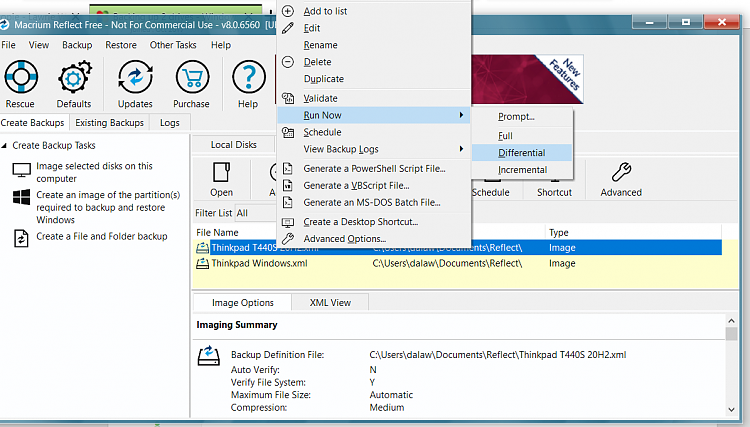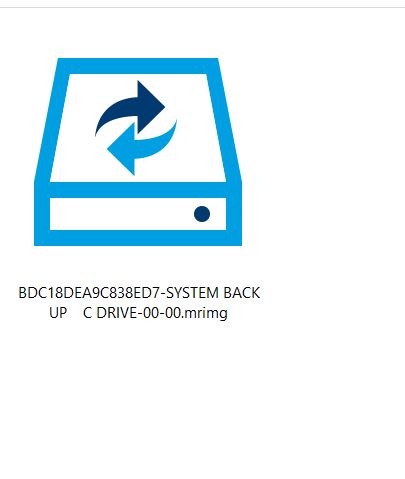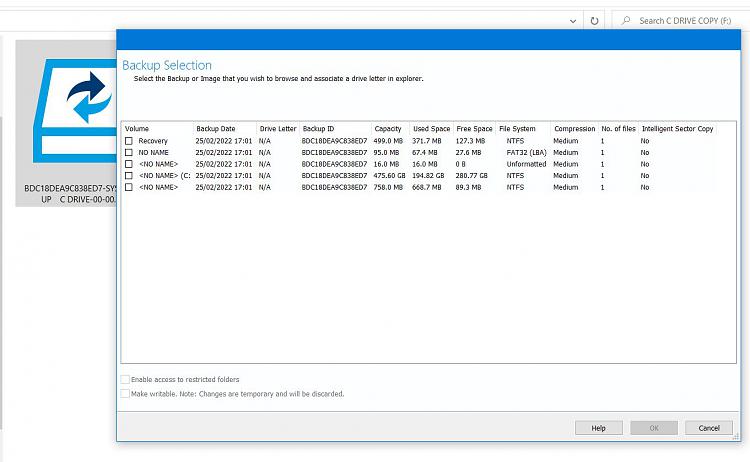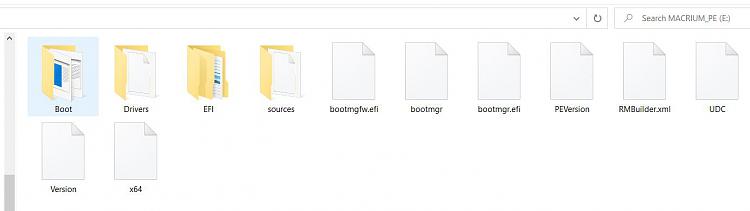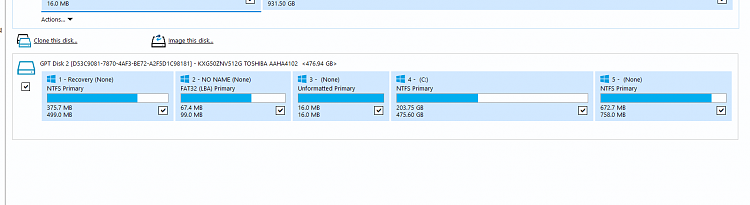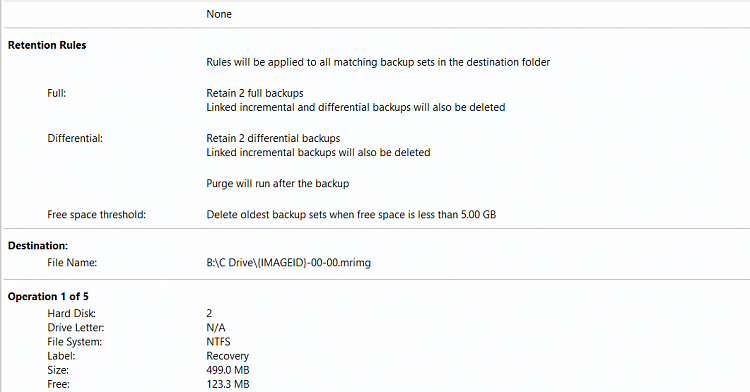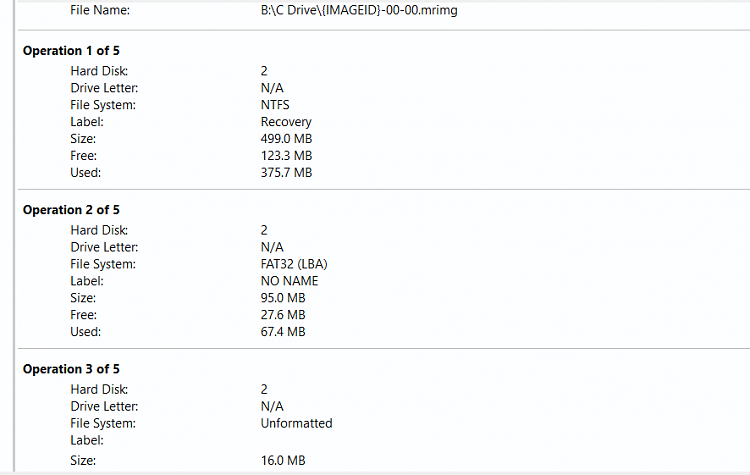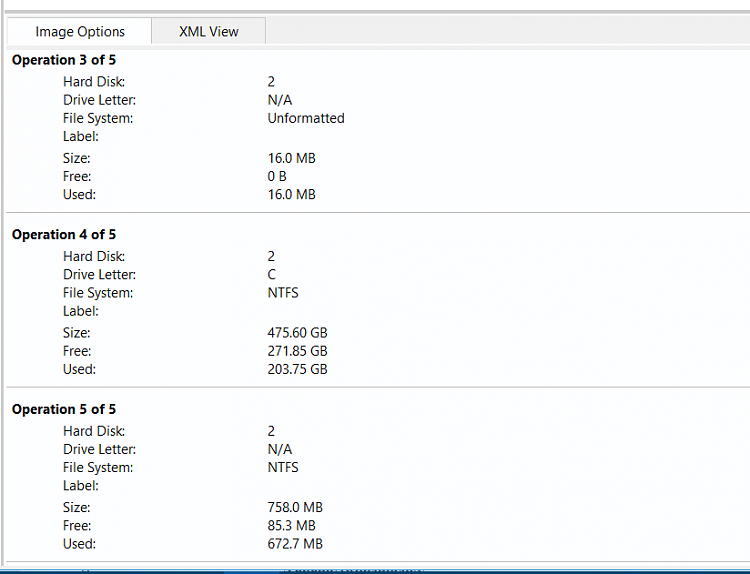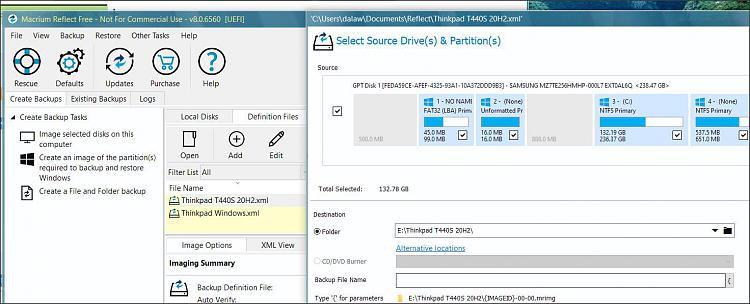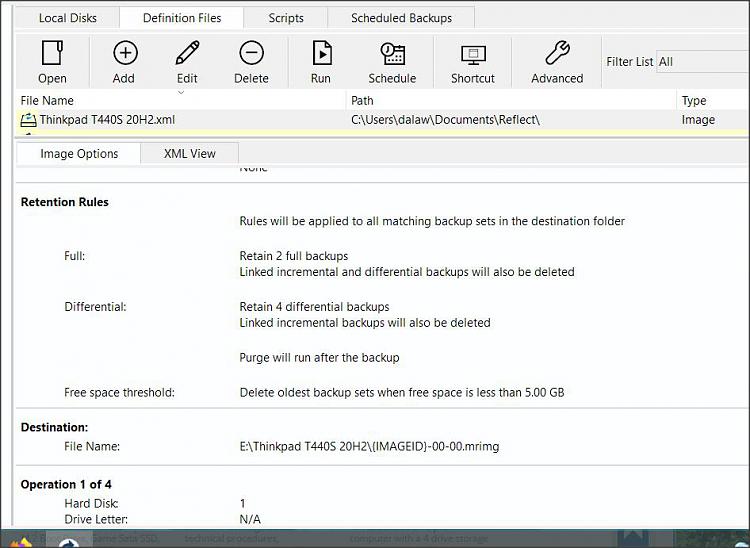New
#1
Backing up 2 drives
So im going to use MF to image the 2 drives I have installed on my laptop to 2 external M.2 drives but I need to set it up so I can update the image once or twice a week, so what is the best way to do this. TIA


 Quote
Quote