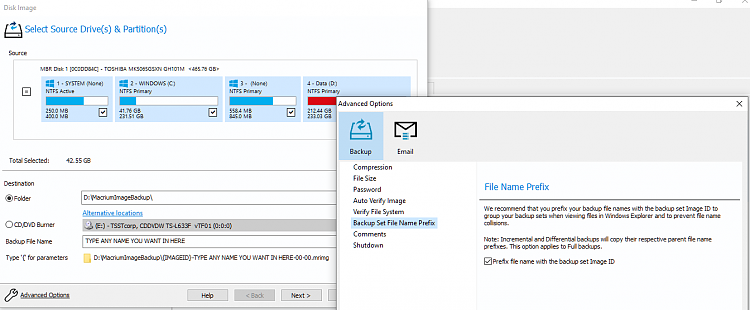New
#1
Naming Image File Backups in Macrium 8
I created a Rescue USB stick using Macrium Reflect 8 and just made my first disk image backup using it.
There didn't seem to be a way to give my file a name of my choosing. The program wants to append it's own stuff onto my filename.
In Macrium 7 you could name the file anything you wanted just by unchecking a box.
Is there a way to do this in 8?


 Quote
Quote