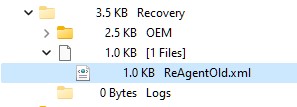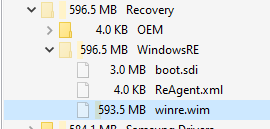New
#31
I was messing around with reagentc and I disabled winre, deleted partition and renabled it and sure, winre got re-enabled.
However I could not find winre.wim in windows\system32\recovery - the folder WindowsRE just did not exist, even when I has unhidden system files.
This really puzzled me, until I discovered a folder called Recovery in the Root drive of C. Sure enough, there was WinRe.wim in full glory.
This was on Windows 11 by the way So has something changed between W10 and W11?
I will do a clean install of W11 and W10 when I get a moment to check this.


 Quote
Quote